AbleCommerce Gold Features
This next generation of AbleCommerce is golden...with a sparkling new merchant administration and features to improve efficiency and workflow. We've provided merchants better website editing features, so you can customize nearly every page in your store and easily create new ones. Now you will be able to make your own style and color changes with the new Theme Designer. We're encouraging stylists to create AbleCommerce themes and send us samples for our new Theme Gallery. With the Theme importer, you'll be able to import and export themes for use in any AbleCommerce Gold installation.
In this release, the biggest change is one that you may not see right away. We've upgraded our core CommerceBuilder API so it will support current development technologies, and our web scripts now use WAP for faster startup times. Developers should find customization and upgrades much easier with our new API which undergoes hundreds of automated tests with every change.
Many of the features below have been requested by you! Please go to http://ablecommerce.uservoice.com to see what everyone is talking about and vote for your next feature!
New Features for each major release
|
Holiday Bonus! Install PayPal's Braintree payment integration [released October 21st, 2016]
Available in AbleCommerce Gold Release 12 Service Release 1 [released August 30th, 2016]
Available in AbleCommerce Gold Release 12 [released May 5th, 2016]
Available in AbleCommerce Gold Release 11 [released October 8th, 2015]
Available in AbleCommerce Gold Release 10 [released March 17, 2015]
Available in AbleCommerce Gold Release 9 [released September 30, 2014]
Available in AbleCommerce Gold Release 8 [released June 5, 2014]
Available in AbleCommerce Gold Release 7 [released March 17, 2014]
Available in AbleCommerce Gold Release 6 [released September 17, 2013]
Available in AbleCommerce Gold Release 5 [released May 28, 2013]
Available in AbleCommerce Gold Release 4 [released February 25, 2013] Data Exchange features with Order Export, Product Export and Import Available in AbleCommerce Gold Release 3 [released November 30, 2012] Address Verification Services through USPS shipping Amazon Payments - Increase shopper confidence with Amazon Payments or an Amazon Checkout option. Available in AbleCommerce Gold Release 2 [released September 21, 2012] Mobile Store Templates - Offer users a version of your store that they can use on their mobile device.
|
|
What's New for the merchant...in AbleCommerce Gold [released August 30, 2012]
|
|
What's New for the developer... AbleCommerce GOLD is all about bringing the best Asp.Net shopping cart in line with current technologies. Our core API has been rewritten using technologies like NHibernate, Castle Windsor, and Lucene. We have incorporated over 600 (and counting) automated integration tests to verify that our software meets higher standards of quality. We have also upgraded our web scripts to the Web Application Project architecture to provide faster startup times with the pre-compiled website. Developers and custom site designers alike will appreciate our restructured scripts that make better use of standard asp.net technologies and less use of proprietary techniques. Master pages make it easy to make global changes to layout or design, and our WC3 valid HTML provides plenty of hooks for designers to make your website fit your unique company image with CSS. One look at our sample store themes and you will see the wide variety of look and feel that can be applied without any changes to our source code! |
|
Ease of Installation AbleCommerce can be installed to your local PC, in a shared hosting environment, on a virtual private server or dedicated server. 1. Open the AbleCommerce.sln project file in a developer's program such as Visual Studio. Or, upload the files to a web-accessible folder. 2. Launch a browser and run the web-based installation. |
|
System Requirements
Runs in both full and medium trust environments. Medium trust requires WebPermissions. |
|
Secure Visa/MC PCI certified solution AbleCommerce software is officially PCI certified under the new, and stricter, PA-DSS v3.1 standards. AbleCommerce is one of the first shopping cart software products to be certified under the new PA-DSS certification process. PA-DSS is the Council-managed program formerly under the supervision of the Visa Inc. program known as the Payment Application Best Practices (PABP). |
All Features...
Merchant Dashboard
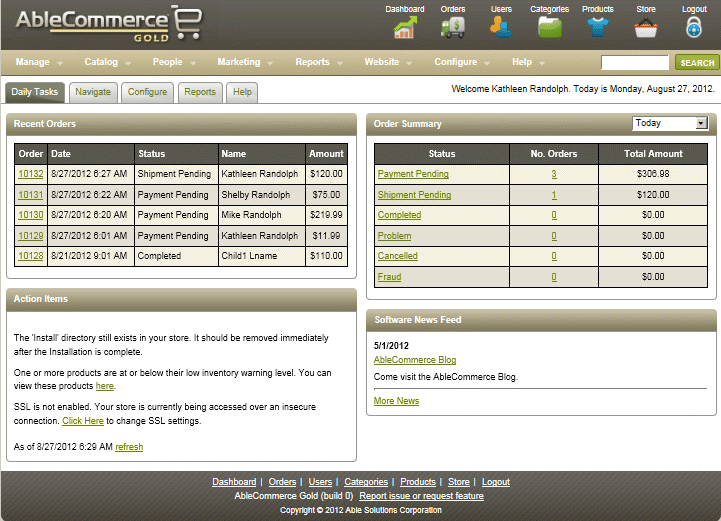
|
Quick access icons in the header, so you can easily access the most common management pages. |
|
Enter any number or word, and Search through everything, including orders, categories, products, web pages, links, digital goods, warehouses, and users. |
|
A Welcome message greets the currently logged in user. |
|
On the Daily Tasks tab: |
|
From the Navigate tab, you can access each menu item and view descriptions of the features. |
|
The Configure tab has navigation to all the areas within the Configure menu, and feature descriptions are provided. |
|
The Reports tab generates graphs showing: |
Storefront Features
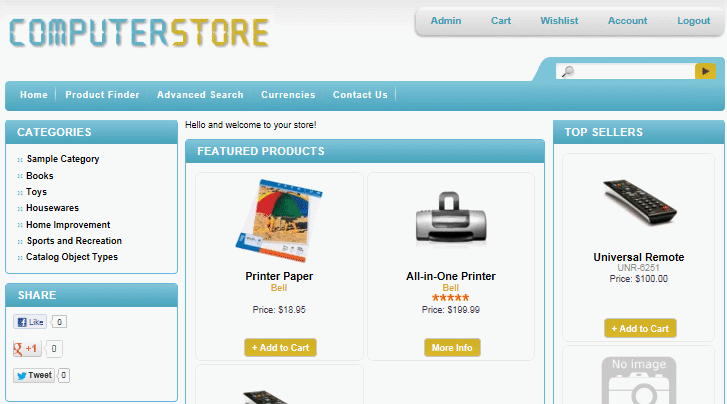
Example Storefront
|
A customer Account system for user management features: |
|
Improved checkout system to make the checkout experience as simple as possible for the customer. |
|
The option to ship to multiple addresses appears when there is more than one item in the shopping cart. |
|
Use a Mini-basket in the sidebar, a full shopping cart page, and a tiny-basket in the header, which shows the number of items in the cart. |
|
A Product Finder can help to narrow search results by Category, Manufacturer, or Keyword. Great for large catalogs! |
|
Featured Products, Top Sellers, Related Products, and Recently Viewed items are sidebar controls that you can include in any page layout. |
|
Users can sort catalog items by name, price, manufacturer, and featured. The number of results for each page is an option, and paging is enabled as needed. |
|
A comprehensive search through your catalog where all product information is used to find more results for your search term. |
|
Use the Advanced Search page to enter specific criteria like price ranges or a product SKU. Search by category or manufacturer using keywords. |
|
Rate a product and write a review. Depending on the settings, reviews can be disabled or require approval. |
|
Create new Wishlists and send them to your friends and family. Wishlists can be password protected. |
|
Offer gift wrapping services during checkout, or include a free gift note option. |
|
Send an email to a friend with a link and a personal message. |
|
Use Amazon Payments, Google Checkout, Paypal Express, standard Paypal, along with any other payment methods you want to offer like: |
|
Share with social media links and statuses on Facebook, Google+, Twitter, and Pinterest. |
|
Offer gift certificates that can be a fixed amount, or a customer can select the amount to purchase. |
|
Create a new order from the admin or make adjustments to a new order. Then the customer can login and Pay Order after it is adjusted. |
|
Shipping estimator calculates shipping rates for an individual product or the shopping cart. |
|
Taxes can be shown while the user is shopping and during checkout. Show tax itemized, separately, or let one of the built-in tax providers, like AvaTax to do it all for you. |
Day-to-day Management
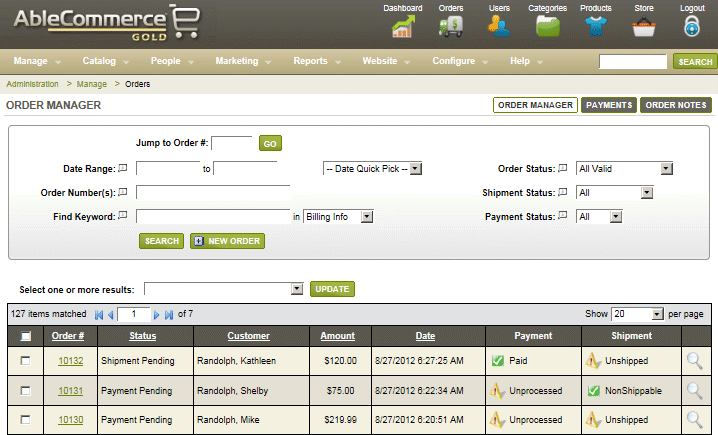
Example Order Manager page
|
Order Management: View all orders from a single page that shows the payment status, shipment status, and overall order status. Use sort criteria and advanced searching to find specific orders. Post-order processing of credit card payments. Capture funds from a pending authorization, enter a credit card payment, process refunds or partial payments. PayPal and Google Checkout have bi-directional communication with AbleCommerce so orders are updated regardless of where the transactions are being processed. Create new shipments or edit existing ones. Split a shipment, move products to different shipments, and merge shipments together. Enter tracking numbers when you ship orders. Your customer can be sent an email when partial shipment or full shipments take place. They can view their tracking details through the customer account system. Communicate with your customer by using the Order Note feature. Simply enter a comment and an email is automatically sent to the customer. Likewise, the customer can enter a note which would notify the merchant by email. Dealing with order changes is easy when you can add items, change, or delete items. If a new balance is due, then use the order note feature and send your customer an email with instructions to return to the store to make a payment on the order. |
|
Batch processing: Select multiple orders and process payments, ship, cancel, or update order statuses. |
|
Batch printing: Print multiple invoices, packing slips, and pull sheets for inventory selection. |
|
The Payment Manager allows you to view all the payment and transaction history. Search by transaction ID, date, or payment status. |
|
The Order Notes Manager shows you all the new unread notes from customer orders. Search by keyword, date, or author. Reply here or from the order directly. |
|
The merchant can place new orders on behalf of the customer. Works great for customers who call in to place an order. |
|
Image and Asset Management: Upload files directly to the server. Create new folders to keep your images organized. Use the automatic resize tool to create icons, thumbnails, and regular sized images from one large original. |
|
Manage your inventory levels from one page. Adjust in-stock and low-stock for each product in one simple update. |
|
View all gift certificates that are created when a customer orders one. You can add new gift certificates, edit existing ones, activate, deactivate, and view available balances. Each gift certificate shows detailed information about the associated orders. |
|
Subscriptions plans can be managed showing orders used to create the subscription. |
|
Review and approve product ratings and reviews. Delete and edit as needed. The merchant can configure who is able to submit a product review and whether or not it needs to be approved before listed with the product. |
|
A digital good can be delivered automatically when the order is paid, or you can manually activate the download and fulfill license keys. |
Catalog System
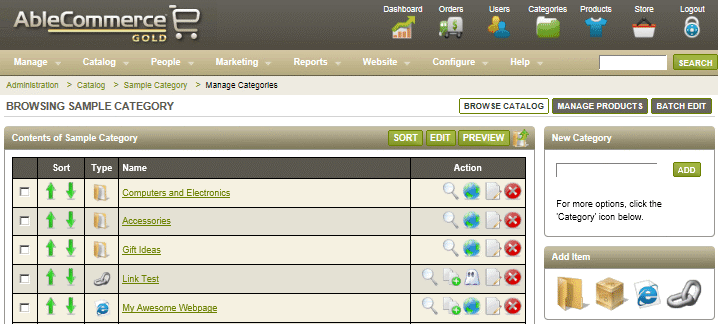
Example Catalog page
|
Basic content management system with unlimited categories, sub-categories, products, web pages, and links. |
|
Products may be assigned to more than one category for easier maintenance and better product visibility in the storefront. |
|
Products, categories, and webpages can be sorted, moved, and copied for quick organization and creation of your catalog. |
|
Easily re-organize your catalog system with the Move options which can move or copy a category and all of it's contents. |
|
Batch operations also let you select multiple items and move, change visibility, or delete. |
|
Catalog item visibility can be "hidden" so they are only available from a direct link, or "locked" so they are inaccessible for maintenance purposes. |
|
Use product templates to create custom fields that can be applied to one or many products. The Merchant fields of a product template can be used when custom data must be entered for a product when it is added to the catalog. Customer fields can be used when you want to add a special input for the customer to enter some custom data. (e.g. personalization) You can add a text box, text area, drop down list, multiple list, radio, and checkbox. |
|
Enable Catalog Mode to hide the "add to cart" button for all products, so customers can browse your catalog but are unable to purchase directly online. |
|
You can enable Inventory Management for your store and display the number of items available. When stock is depleted, the out of stock message is displayed. |
|
Manage and create digital goods. Upload the file that will be associated to the digital good, and assign the digital good to a product for purchase. You can customize each digital good. Download policy - set the number of downloads, timeout, and when the file becomes activated for the customer. Licensing - create and assign license agreements (set when required) Readme - create and assign readme's (displays with the download) Serial Keys - use the built-in license module or plug-in your own. Email Notifications - create and assign activation and fulfillment emails (included). |
|
Batch Editing is a powerful feature that allows you to search through products and make multiple updates to any product field from one page. |
Basic Product Features
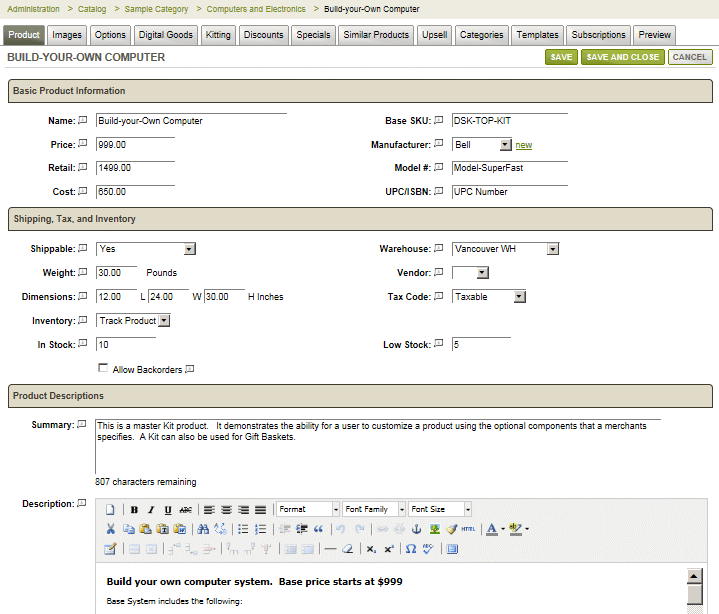
Example Product Editing page (partial)
|
Product name, summary, description, and detailed description. The product's name, price, and summary would typically be shown on a category page. The description is shown on the product page, and detailed description page is optional. |
|
Enter basic information for the product, such as price, retail, SKU (item #), Model #, UPC/ISBN, item cost, manufacturer, vendor, and part number. |
|
Enter product weight and dimension for shipping. Select the warehouse that the product will be shipped from. |
|
Select the tax code which determines if the product will be taxed according to the rules you setup. Supports multiple-level taxation (Canada) and VAT. |
|
You can disable the purchase of a product, hide the price until a customer clicks to view it, or create a product with a variable price where the customer enters the product price within a range you specify. |
|
Assign a gift wrap group and customer can select from the gift wrap options you setup. |
|
Check a box to turn the product into a gift certificate. When purchased, a unique gift certificate serial number will be created automatically. Used with the variable price feature, you can create gift certificates with a value that the customer specifies. |
|
Upload a large product image and let the image re-size tool automatically create three different size product images for the mini-basket, category page, and product page. |
|
Create an image gallery by uploading more photos of your item. |
|
Turn on inventory control for individual products and track stock. Email notifications can be sent when the low stock threshold is met. Allow purchase of an out-of-stock product for back orders. |
|
Set a minimum and/or maximum purchase requirement. Great for business to business. |
|
Check a box to create a featured product. It will automatically display and rotate with other featured products. |
Search Engines and Feeds
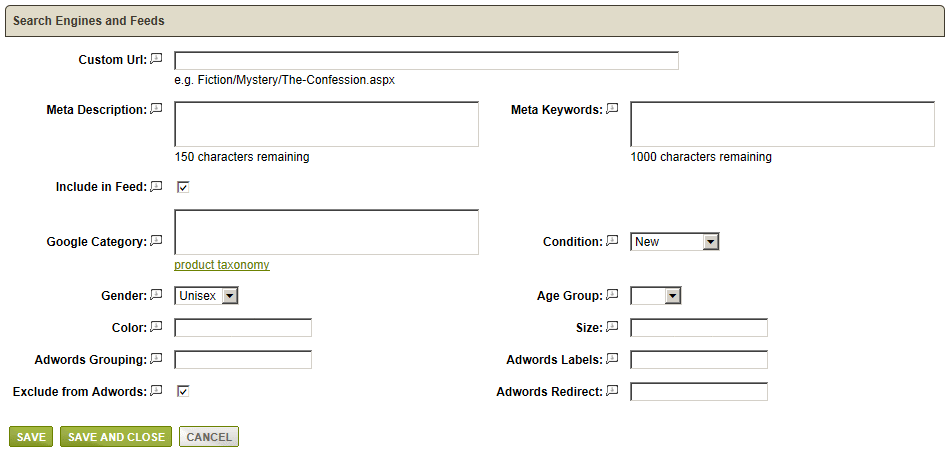
Sample from a portion of the Product Editing page
|
You can use your own Custom URL instead of the system generated one. This allows you to change the URL to match keywords that your customers are commonly searching on. The result is better search engine ranking. |
|
The Meta Description field is used by search engines to find the summary of the page. |
|
The Meta Keywords are used in the Meta tag for search engines to describe your page. |
|
You can set the Condition of an item, Age Group, Gender, Color, Size, or completely exclude an item from a feed. |
|
The automated Google Feed and Shopping.com Feed writes your product data to a text file every 6 hours. |
|
Google Adwords features include Grouping, Labels, Redirect. requires that you include a category |
Advanced Product Features
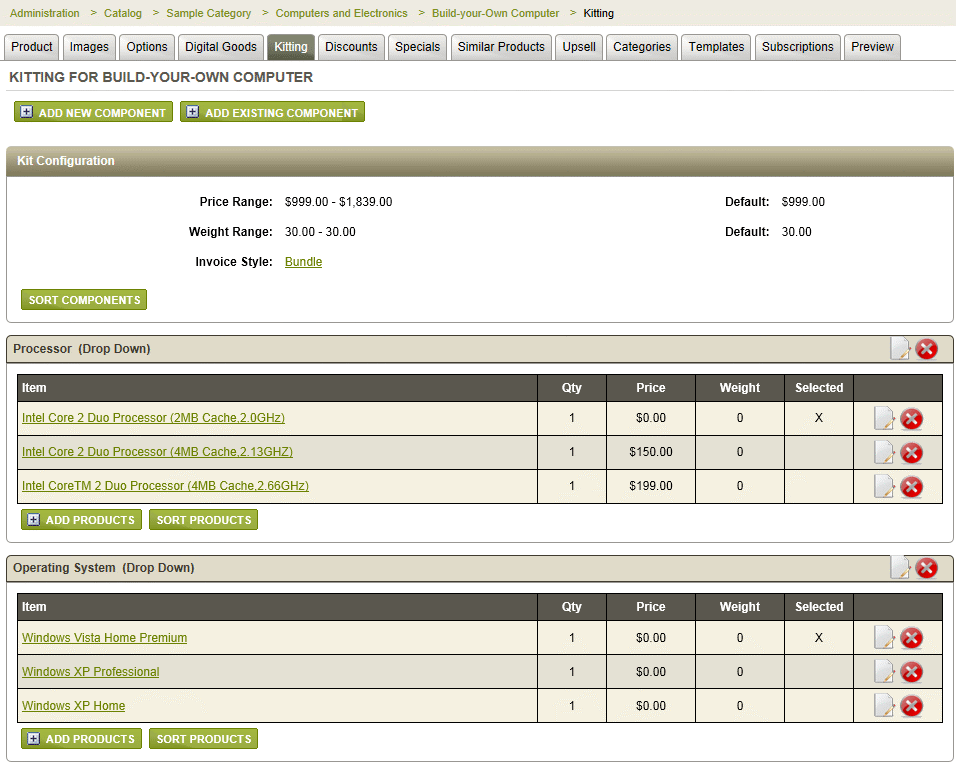
Example of Product Kitting.
|
Options and Variants: Add product options like color, size, style with choices for each. (e.g. Colors: red, white, blue) You can assign a small and large image to each option choice. When the customer clicks on the small image, the corresponding larger images displays. Options can also be managed as variants. Variants are all the possible combinations of a product with options. You can enter a unique SKU for each variant (e.g. RED-SMALL). You can set the values for price and weight specifically for each variant if it is different from the default calculated value. Inventory tracking is available for the variants, plus, you can control the availability of any possible combination of option choices. Inventories can be tracked for a product or it's options. |
|
Product Kitting: Select from five different types of components for your kit. Add products to each component to create a kit. Included-Shown - Products added to this component type are required to be in the kit and shown to the customer. Included-Hidden - Products added to this component type are required to be in the kit but are shown only to the merchant. Drop Down - These products will be displayed as a drop down list where the customer selects one, or none. Radio Button - These products will be displayed in a list with a radio choice next to each. The customer can select one, or none. Checkbox - These products will be displayed in a list with a checkbox next to each. The customer can select any number of products in the list, or none. Choose a kit style of "Bundle" or "Itemized" to indicate how the kit will be displayed. You can choose to show a kit as a single line item in the basket and invoice pages (bundle) or you can choose to itemize the contents. |
|
Use Product Specials to create special pricing for a product based on dates. (e.g. Product on special through end of month) You can also use pricing rules to create multiple price points for user groups. (e.g. only members of the premier customer group get special product prices) |
|
Subscription Plans: Turn a product into a subscription plan. Choose the expiration in days or months from initial plan start. Setup the billing option for a one-time charge, recurring charge, or initial charge with a recurring charge. You can also select a "group" that the customer will be assigned to at purchase. When the subscription expires, the customer will be automatically removed from the group. For recurring billing options, you need to use a payment gateway that supports recurring billing transactions. |
|
Deliver all types and sizes of digital goods. Assign one digital good to a product or use options to assign different versions of digital goods to a single product. |
|
Associate products to other products so a customer will be presented with additional purchase ideas at checkout. For example, you could offer matching shoes with a dress, or recommend accessories for a main purchase. |
|
Associate categories to a product so customers are able to find your items through different "shop by..." options. The categories would be similar to departments in your store. A product can be shown in any number of categories. |
|
Cross-selling scenarios can be easily created by assigning related products to other products. When this happens, the customer is presented with some additional purchase ideas of Similar Products. |
|
Up-selling is another way to present more items that could be purchased because they are closely related to the item(s) already being purchased. |
|
Offer incentives to purchase more by using volume discounts. You can setup discounts by quantity purchased or by value purchased. Create a discount matrix based on an amount off or a percentage off. You can even make the discount available to preferred customers by making it group specific. |
|
Product Templates can be used by both merchants and customers. They are simply custom fields or options that you create to collect or display information for the merchant during product editing, or for the customer on the product detail pages to collect information during purchase. |
Setup and Configuration
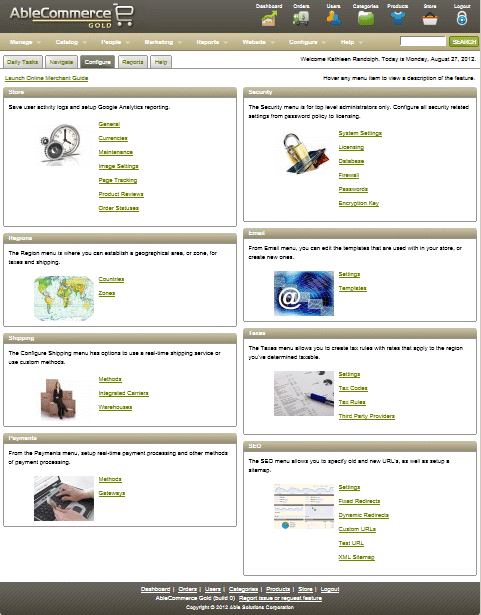
Sample from the Dashboard Configure tab.
|
Configuration of the Store - These are the global settings that impact the entire store.
|
||||||
|
Maintenance - These are scheduled events that run automatically.
|
||||||
|
Page Tracking and Logs
|
||||||
|
Security - Configuration of security settings
|
||||||
|
Regions - define geographical areas for calculation of tax and shipping
|
||||||
|
Shipping - setup shipping with an integrated service, create your own shipping methods, or use a combination of both. Built-in shipping service integrations include UPS OnLine® Tools, FedEx, U.S. Postal Service, DHL International, CanadaPost, and AustraliaPost Add custom shipping methods based on a fixed rate, or vary depending on order weight, order cost, or quantity purchased. Include a separate handling fee that you can combine into the shipping cost or invoice separately. With user groups, you can assign shipping methods so they are only available to specific users. Using zones, you can create shipping methods that apply to specific areas. Works great if you require certain types of shipping for specific areas. e.g. perishable foods, plants and animals, etc. For each shipping method, you can also define whether or not the shipping amount is taxable. Merchants can set a minimum purchase and easily offer free shipping options when the purchase amount is at or over the amount specified. |
||||||
|
The Tax Settings menu is where the merchant selects from various tax display options. You can choose tax display options for both the catalog and also the basket and invoices. Taxes can be displayed separately or included in the product price (VAT requirement). You can also display a separate column that shows the tax rate for each item. Create as many tax rules as needed. A tax rule contains information about the rate of taxation, rounding rule, and to what addresses (zones) it will apply to. Select the address that is taxed (billing or shipping) and apply a group filter if needed. You assign each tax rule to tax code. Then, the tax code gets applied to the product. This allows the product to have more than one tax rule applied. Compounding (tax on tax) is also supported for our Canadian neighbors. |
||||||
|
Email Templates Email system supports standard SMTP server, ports, SSL, and server authentication. AbleCommerce comes with sixteen pre-configured email templates. Some emails are sent automatically when certain event occur, like a paid order. Other emails are sent automatically with features like electronic software delivery, mailing lists, and verification processes. You can add as many new email templates as needed, and they can all be customized.
Each email template includes a name, From address(es), To address(es), BCC address(es), and subject. The content of your email is an html file that you can edit within AbleCommerce or with any standard html editor. AbleCommerce incorporates the NVelocity template engine. Using NVelocity syntax, you can substitute dynamic information in your email messages when they are generated. This includes Variable Substitution, Standard Variables, .Net Syntax and Variable Formatting, Conditional Statements, and Looping. You can also use Triggers to specify when an email should be sent. Available triggers are listed below:
|
||||||
|
In AbleCommerce, warehouses are used to create real or virtual shipping origins. You can create any number of warehouses, virtual or real, and assign products and shipping methods. This association allows the merchant to provide product specific shipping methods. For example, you could create a virtual warehouse for oversized products and then assign specific shipping methods to accommodate the special shipping requirements. Warehouses, in a real physical location, can also be added for businesses that use drop-shipping. |
||||||
|
Mobile Shopping Users with mobile devices will be directed to the /mobile/ version of your store automatically. The mobile store can have it's own theme and stylesheet so you can modify it to include smaller versions of your logo, buttons, etc. There are settings to control the type of display, in grid or row format. You can also set the Page Size to limit the number of items being shown to the mobile user.
|
Marketing Features
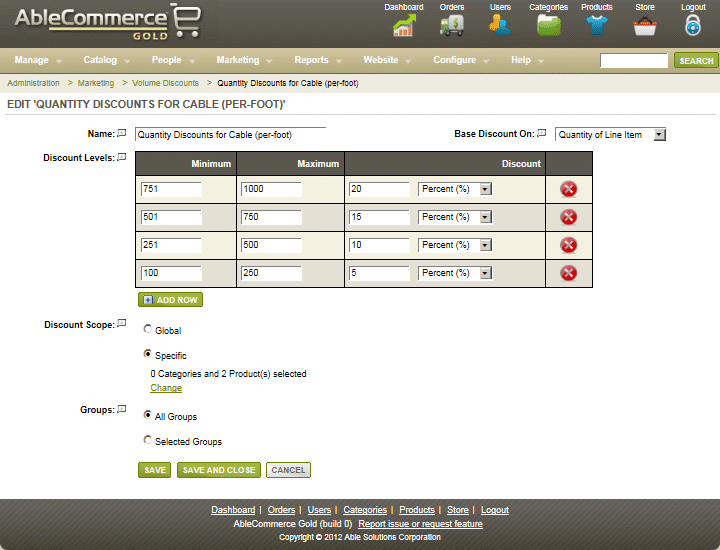
Sample from a Discount setup page
|
Coupons - there are three types of coupons. Order coupons - Provide a discount on the entire order. (e.g. 10% off the entire order) Product coupons - Provide a discount for a specific line item. (e.g. Buy one get one free) Shipping coupon - Provides a discount on shipping charges for an order. (e.g. Free UPS ground shipping) The coupon discount can either be a fixed value or a percent off. (e.g. $10.00 off or 20% off) Set a maximum amount the coupon is good for. (e.g. Save up to $100 dollars) Set a minimum order value for the coupon to be valid. (e.g. Purchase $200 or more, and get 20% off) You can specify a start date and an end date of when the coupon is valid. You can set the maximum number of uses for a single customer or all customers. For example, an individual customer may only use the coupon once, or, only the first 50 customers may use this coupon. Choose whether to allow coupons to combined with other coupons. Specify which products the coupon applies to. A coupon can be valid for all products, selected products, or be excluded from products. A coupon can be applied to a user group so only selected users are allowed to use the coupon. For shipping coupons, you can specify which shipping methods the shipping coupon is valid for. View the Coupon Usage report to see which coupons are used the most. |
|
Discounts - there are two types of discounts Setup volume discounts by quantity of line items or by total price of line items. Specify multiple discount levels, creating your own custom discount matrix. See example: ~ Buy 1 to 10 get 10% off ~ Buy 11 to 20 get 15% off ~ Buy 21 or more, and get $50 off your order Discounts can be a fixed amount off or a percentage of the total. Create a global (store-wide) discount which affects all products in the store. The discounts you create can be applied to products or categories. If you apply the discount to a top-level category, it will be applied to all sub-categories and products within it. Discounts can be applied to selected products which override the higher level category discounts. This allows you to remove or apply a different discount structure. Discounts can be assigned to user groups so that only selected customers will be able to see the discount. Available discounts are automatically displayed on the product page to encourage the customer to purchase more. |
|
Affiliates - Reward partners or affiliated web sites for referring business to your store. Commission rate can either be a fixed amount or a percent of the products purchased. (e.g. $10.00 for each sale or 15% of the product total) You can specify a referral period. (e.g. 365 days would give commissions on all sales made by the customer for 1 year) Affiliate report shows sales, and commission amounts due to the affiliate. Built-in support for third party affiliate system, AffiliateWiz. Tracks affiliates name, address, country, city, state, zip, phone number, mobile number, fax number, email address, and web site address for easier management.
|
|
Mailing lists - Maintain multiple email lists to encourage shoppers to return to your store or to provide helpful updates on existing products and services. Mail list name and description are displayed during checkout or on the customer account page. Maintain public and private email lists. A list that is marked private will not be shown anywhere in the store, and a public list automatically appears when created. Choose signup rules to require a user to opt-in by replying to an email, or just sends them a confirmation thanking them for joining. You can customize the signup emails for each mail list if desired. Tracks the last date and time an email was sent to the list. Easy user maintenance allows you to quickly find, add, or remove users from a list. Export the list in CSV format. |
|
Product Feeds - there are three product feeds built-in.
One click creation and upload of products to supported feeds. Integrated XML site map for Google and Yahoo submission. Increase these powerful search engines’ awareness of your site! |
|
Sell a great product? Then turn on product reviews and let your customers tell about it. Product reviews can be monitored and approval required before they are displayed in your store. |
|
Do you have some extra inventory you would like to move? Make a product featured to display it in the Featured Products section. |
User Management
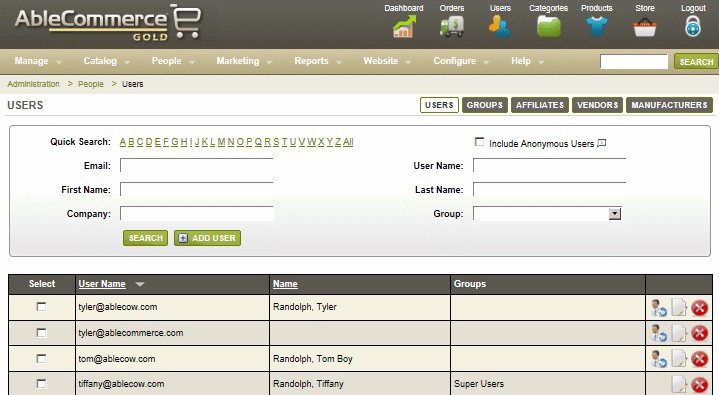
Sample Manage Users page
|
Search for users by last name, company name, email address, and by the user group their a member of. Wild cards *, and ? are supported in the search, and you can also click on a letter from A to Z to retrieve the corresponding results. |
|
Every user has a profile which can be viewed and modified by the merchant administrator. Each user has the following information displayed on the user profile page: Username/Email address, and Group membership. Customers can modify their email address and password through their own account pages. Billing Address or a primary address. This can also be modified by the merchant or customer. If a customer has items in his/her basket, these will be shown to the merchant. A merchant can place an order on behalf of the customer. Great feature for customers who call in to place orders! View the customer's Order History and Page Views.
|
|
Create groups to manage customers and setup administrators of the AbleCommerce system. Pre-defined Administrator groups (roles) - Super Users can view/edit all aspects of the store including the security settings, and audit log required for PABP. Admins can view/edit all aspects of the store except the security settings, and audit log. Jr. Admins can view/edit all aspects of the store as the Admin can but are unable to assign other users as Admin users. Order Admins can only access the order fulfillment areas. Catalog Admins can only access the edit/add categories, and products. Website Admins can only access the layout, and themes areas of the administration. Report Admins are only allowed to view the reports. The list above are suggested roles for AbleCommerce administrators. You can create as many groups as needed with the ability to define permissions on a page by page basis. There are many features in AbleCommerce that can be associated to user groups so that selected members will be the only ones who can use certain coupons, qualify for volume discounts, have special pricing, see special shipping options, payment methods, or tax rules. With subscriptions, you can assign a user group to a subscription. When the subscription is purchased, the customer is automatically added to the user group. The automatic maintenance will remove users from groups when the subscription is expired. |
|
Add Vendors to the system and associate products to each vendor. When an item is sold from an associated vendor, an email notification of the items sold and shipping information is sent automatically to the vendor. Easily manage your vendors and products with the Find and Assign Products feature. |
|
Add Manufacturer name and associate products to a manufacturer. This gives your customers the option to search products by Manufacturer or locate them with the Product Finder (Amazon-style) search page. Easily manage your manufacturers and products with the Find and Assign Products feature. |
Reporting
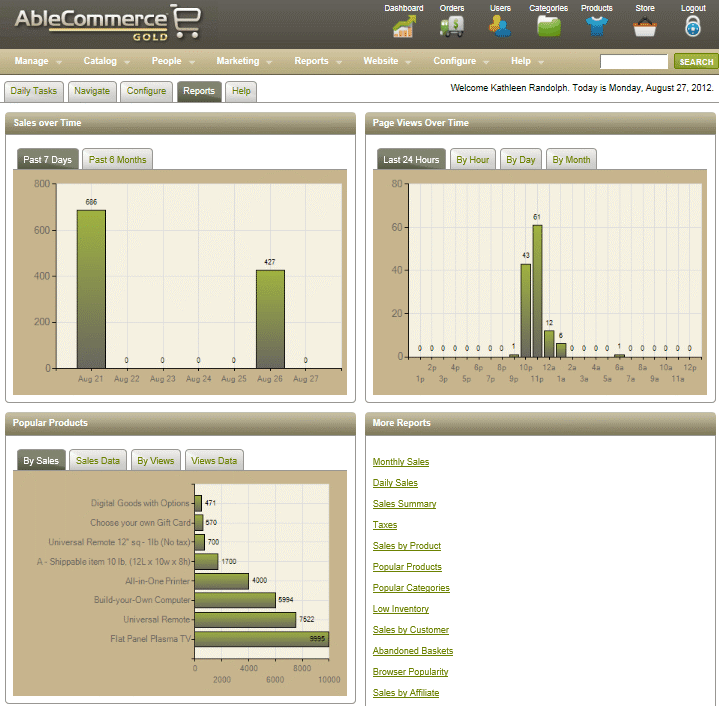
Sample from the Dashboard Reports tab
|
Daily sales report with easy to use next day and previous day buttons. Includes order number, sales amount, shipping cost, tax amount, discounts, and coupons. Totals for all fields shown at the bottom of the page. |
|
Monthly sales report with easy to use next month and previous month buttons. Includes order number, sales amount, shipping cost, tax amount, discounts, and coupons. Totals for all fields shown at the bottom of the page. A graph at the top of the page shows sales by day for the month. |
|
Product sales by time period showing product name, quantity sold, and sales total. Sort by any field, ascending or descending. |
|
Product popularity by total number of customer views. |
|
Category popularity by total number of customer views. |
|
Product low inventory report showing product which are at or below the reorder level. Update reorder level and quantity in stock directly from the report page. |
|
Top customers report showing sales volume, and number of orders placed. |
|
Abandoned basket report by month with link to view the basket details. If the customer entered their billing information there is an opportunity to contact the customer to save the sale or identify the reason. |
|
Browser popularity by page views with pie graph. If you are making major changes to the store layout it's important to test with the browsers your customers are likely to be using. |
|
Sales summary by month from affiliate referrals. Includes commissions total for each affiliate. |
|
Sales order details by month from affiliate referrals showing all affiliates or selected affiliate. |
|
Coupon usage report shows coupon name, number of orders, and total of orders that have used the coupon. Quickly track marketing efforts that have included coupons as incentive to revisit. |
|
Who's online report shows customers that are actively browsing the store. Links to the customer profile page where you can view their current basket contents, and more. |
|
Tax summary report, itemized by tax rule with selectable time periods. |
|
The Audit Log records all administrator activies like logins, successful and failed, password changes, etc. User's email and IP address is recorded. Only a super user can view the audit log. |
Website Editing and SEO
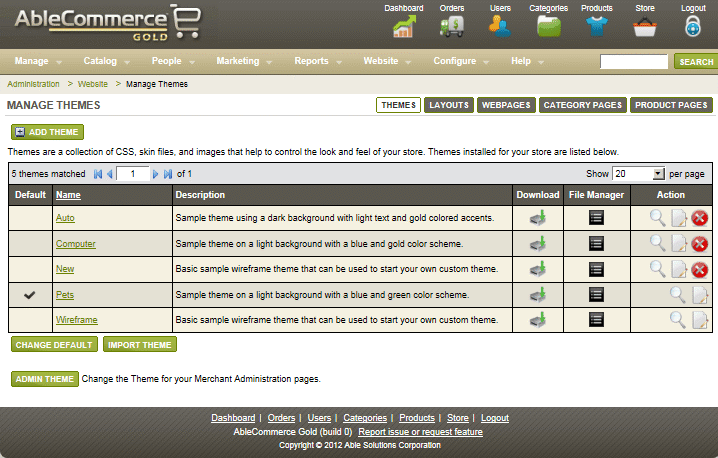
Sample Manage Themes page
|
Upload a store logo for any Theme you select. This is automatically placed in the header. |
|
Upload a printable logo which will be used when you print invoices and packing slips from the merchant admin. |
|
The Product Image Lookup by SKU feature is a great time saver for large product catalogs. When this option is enabled, product image URLs are automatically calculated using the SKU so you don't have to manually assign images to each product. Through the use of naming conventions, the images will automatically associated to the matching product. |
|
Just browse to any store page as an administrator and you will find the editing controls at the bottom. Easily make changes from the front or back of the store! |
|
Edit any page with ease by using the Layout editor. Change the header, footer, or instantly change the entire layout of the page. Add sidebars that can display category lists, mini-basket, recently viewed, featured, and popular products. |
|
Select from built-in store themes, copy and make them your own with the Theme Designer. You can change the theme in use by your store at any time. You can have any number of themes installed. Use a single theme for all pages, or apply different themes to areas in your store. |
|
Import or Export themes with the Themes File Manager. Edit files directly, upload and manage images, skin files, css, and html files. |
|
There are seven different Category display pages that you can choose from when designing your store. Select a layout, theme, and apply them to categories in your store as needed. |
|
There are three Product display pages that can be used with your layouts and themes. Apply them to products in your store as needed. |
|
The Webpages are your custom content pages like the Home Page and Contact Page that come with the sample data. Create new webpages that can be part of your catalog system or separate. |
|
Fixed Redirects can be used when you need to redirect one page to another. To add redirects that cover many pages, or even whole directories using pattern matching (regular expressions), you can use Dynamic Redirects. |
|
Everything added to the catalog can have it's own Custom URL. This is an excellent feature for SEO, because you can type words into the URL that might include keywords, or when you need to make product changes, use it to help maintain position of a page that is already ranked well. |
|
Full Text Indexing creates and maintains an index of the database. This helps improve performance when searching. |
|
XML Sitemap is a specially constructed XML file that contains a list of all URLs for your site along with additional metadata about each URL (when it was last updated, how often it usually changes, and how important it is, relative to other URLs in the site) so that search engines can more intelligently crawl the site. |
|
Custom Extensions can be used change the page type from .aspx to something else like .htm. The feature is not available if using Classic Asp.net. |
International Features
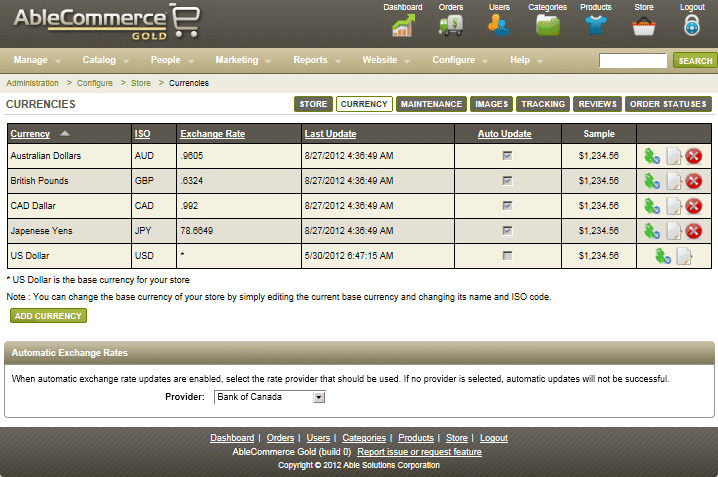
Sample from the Manage Currencies page
|
Add as many currency display options in your store as needed. The customer can select from the currency options available and display all prices in the customer's own monetary system with prices converted. The store will have it's own default, or base, currency in which all transactions and prices will be displayed in the merchant administration. |
|
For each currency, you can adjust the exchange rate manually or use one of the built-in automatic exchange rate services for free. Foreign exchange providers: - Bank of Canada - European Central bank |
|
For compounding taxes, or where tax is calculated on tax, there is an option to select another tax code that should be used to charge tax on the selected tax rule. Compounding taxes are used in Canada. Create multiple tax tiers. (e.g. GST, PST, HST) |
|
VAT is fully supported. There are merchant display options to show prices with tax included and enable a separate tax column showing the tax rate being applied. |
|
Integrated shipping gateways that support international origins and destinations:
|
|
Integrated payment gateways that support international transactions:
|
|
AbleCommerce provides you the ability to specify variables in the address format so that you can control how an address will be displayed or printed for each country. This will allow you to accommodate addressing regulations for the countries that you ship to. |
|
Unit of Weights (Pounds, Ounces, Grams, or Kilograms) Unit of Measurement (Inches or Centimeters) TimeZone Offset - adjust all dates and times to the store's timezone. |
|
Enter a list of countries that require the customer to enter a postal code at checkout. |
|
Modify the web.config file to change the globalization culture and uiculture settings. |
Integrations
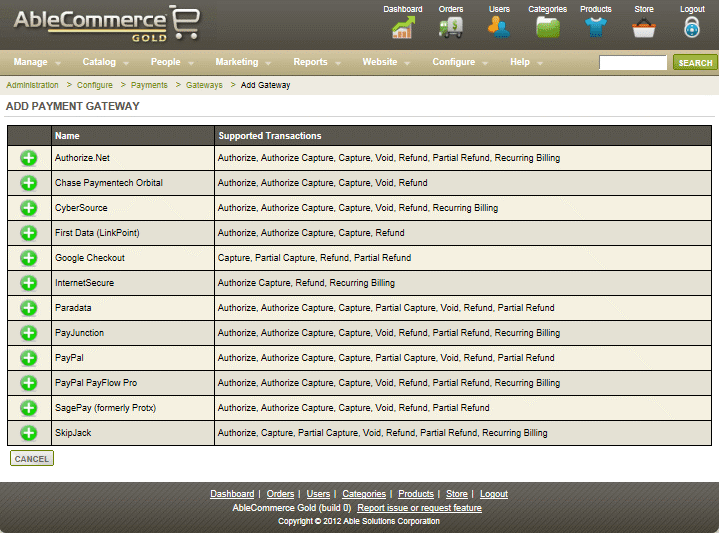
Sample from the Add Payment Gateway page
|
AbleCommerce supports these popular Payment Gateways:
|
|
Create as many payment methods as you need using the built-in forms for American Express, e-check, Diner's Club, Discover, JCB, Maestro, postal mail, MasterCard, phone order, purchase order, Switch/Solo, Visa, and Visa debit (Delta/Electron). Match any of the credit card payment methods with one or more payment gateways for even more flexibility. You can even assign payment methods to selected user groups. Works great for the purchase order payment method being available to approved customers. |
|
AbleCommerce supports these popular Shipping Services:
|
|
Shopping Feeds - AbleCommerce has two built-in feeds generators that automatically update your feeds at the time intervals you specify.
All shopping feeds support file compression. Any product can be excluded from a feed. |
|
Integration with AffiliateWiz, tracking software and affiliate marketing software for managing an affiliate marketing program. Just provide your tracking URL and we do the rest. |
|
Website and ecommerce reporting with Google Analytics, a FREE business service. Just enter your ID and follow the implementation instructions, and soon you'll be tracking valuable information for making those important marketing budget decisions. |