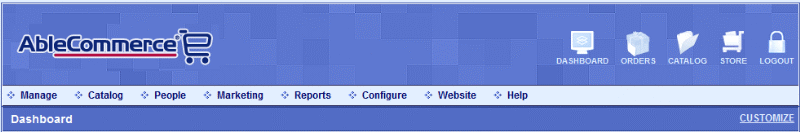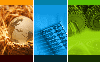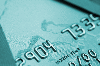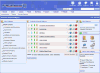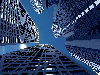Chapter Guide
The documentation for AbleCommerce 7 can be navigated much like the program. The corresponding menu items are linked below. Not all areas have completed documentation, however, for any page within AbleCommerce you can hold your mouse over the ToolTip for any field, and it will explain the individual feature and what it is used for. for any field, and it will explain the individual feature and what it is used for.
As AbleCommerce software changes with each new release, and new features are added, the documentation will be upgraded as soon as possible. If you are running older versions, you may notice some differences between what is documented here and your own installation.
This page will be updated as new sections are added.
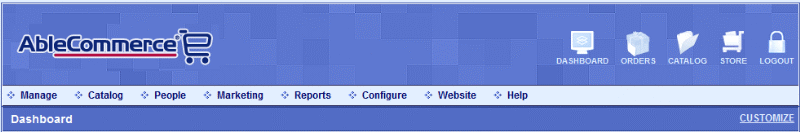
|
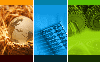
Configure Menu
|
-
Store Settings - Define units, set locale, enable inventory, and many other global settings.
-
Maintenance - Settings for store maintenance features.
-
Currencies - For multi-currency stores, add new currency and price conversions.
-
Page Tracking - Save user activity logs and setup Google Analytics reporting.
-
Security - Many security features including SSL, encryption keys, and password policies.
-
Regions - Create geographical zones for taxes and shipping.
-
Payments - Configure a payment processor and add some payment methods.
-
Shipping - Configure a shipping service and add some shipping methods.
-
Taxes - Setup your tax rules, specific to state or zip code.
-
Email - Edit email templates and connect AbleCommerce to your email server.
-
Order Statuses - Customize order status names or add new ones.
-
Product Reviews - Setup rules for submitting new product reviews.
|
|
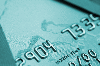
Manage Orders
|
-
Find and Manage Orders - Searching for orders, understanding statuses, and batch processing.
-
Payments - Processing payments and credit card transactions.
-
Shipping - Add, edit, split, or merge shipments.
-
Editing - Add, delete, or edit information and items in your order.
|
|
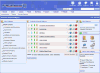
Catalog Menu
|
-
Products - These are the items in your store that you intend to sell.
-
Webpages and Links (coming soon)
-
Digital Good (coming soon)
-
Product Kits - Use Kits to create unique product combinations.
-
Product Templates - Custom input fields to collect information about a product.
-
Gift Wrap - Create groups to organize all your gift wrapping styles and options.
-
Orphaned Items - Find products that have become lost.
|
|

People Menu
|
-
Users - User search and management.
-
User Groups - Use groups to provide access to certain features or set user specific discounts.
-
Vendors - Vendors are used for drop-shipping and order fulfillment.
-
Manufacturers - Show customers additional search options by using a Manufacturer.
|
|

Marketing Menu
|
-
Coupons - Create coupons for orders, products, and shipping.
-
Volume Discounts - Setup discounts for multiple item purchases or amount spent.
-
Featured Products - List and manage your featured products.
-
Email Lists - Create mailing lists to keep your customers informed.
|
|
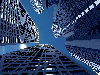
Website Menu
|
|
|

Help Menu
|
-
Error Log - Report of any errors being generated by the store.
-
About AbleCommerce - Technical information about your version and build number.
-
ConLib Reference - A library of all the control objects and their properties.
|
|
![]() for any field, and it will explain the individual feature and what it is used for.
for any field, and it will explain the individual feature and what it is used for.