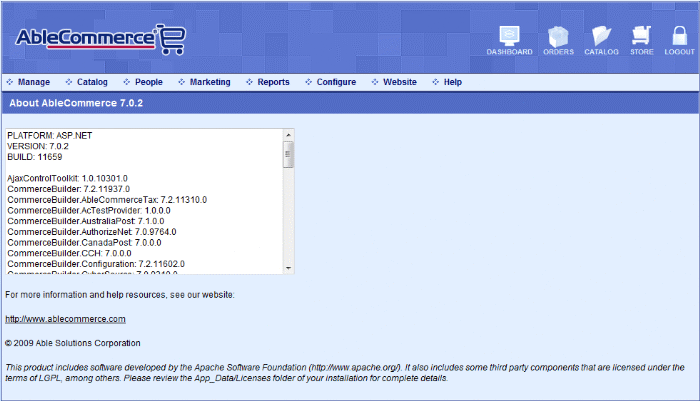Help > AboutAbout AbleCommerceThe AbleCommerce About page will give you the information necessary to obtain technical assistance, apply upgrades or patches, and check for known issues.
Before reporting a bug, please check for known issues that may have been already patched. We also ask that you keep your installation updated with the latest service releases and/or upgrades available. In the second part of the text field will be a long list of files and their versions. This list is being generated from the DLL files that reside in the \BIN\ folder of your installation. This can be useful if you have upgraded or applied a patch and want to confirm that the correct DLL was updated.
|
|
Go to Site Map
|