|
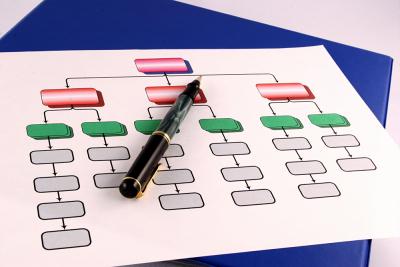
|
Configure Order Statuses
Order Statuses are used to create a systematic work flow for processing your orders. A registered customer can login to view their order online and see the current Order Status. The Order Status is triggered by automated events that take place during the processing of new orders. When an event is triggered, Order Statuses may change, inventory may be updated, and email notifications can be sent.
Some common "events" that occur are new orders, payments, shipments, and cancelations. These events are called Triggers, and in AbleCommerce, they are important options for Order Statuses as well as Email Template notifications. The Triggers can automate processes like sending your customer email when their order is shipped, to keeping the statuses updated while you process the order.
A basic installation of AbleCommerce includes all the order statuses that you will likely need. However, if your business has a unique fulfillment process, or you require multiple steps to complete an order, then you may want to use your own order statuses.
|