Catalog Menu > Products
|
|
ProductsThe products in your store can be as simple as a name and price, or they can be have special features like time-sensitive price reductions, member discounts, inventory control, kits and many other capabilities and display options. A product can act as a subscription where a separate subscription item is created on purchase. A subscription is usually defined by a set length of time. You can use the subscription feature with member groups to give users special benefits based on their subscription membership. When the subscription period is over, the user will be automatically removed from the group. This is one way you can use subscriptions. You can create unique Product Kits with AbleCommerce. A wide range of Kit configurations can be used to create simple gift baskets, or you can offer completely custom product configurations. |
This chapter covers the following sections:
-
Add Product - Create products and learn about several related features.
-
Digital Goods - Assigning digital goods to products for download.
-
Product Images - Image upload and automatic resize tool for products.
-
Options and Variants - Add product options, or use variants for inventory control.
-
Specials and Discounts - Apply special product pricing or volume discounts.
-
Similar Products and Accessories - Create up-sell scenarios and related product lists.
-
Subscriptions - Create subscription plans when products are purchased.
-
Recurring Order Subscriptions - Create new orders for products that can delivered automatically at the chosen interval.
Related Chapters for the following sections:
-
Categories - Organize your products by creating categories and sub-categories.
-
Gift Wrap - Gift wrap setup and assignment.
-
Kits/bundles - Use your products to create unique Kit configurations.
-
Product Templates - Setup templates for custom product input.
-
Manage Subscriptions - View and manage all subscription plans that are created.
Find the Browse Catalog page
-
Mouse-over the Catalog menu item and then select Categories, or -

Click the CATALOG icon
in the top-right corner.
-
This will bring you to the Browse Catalog page.
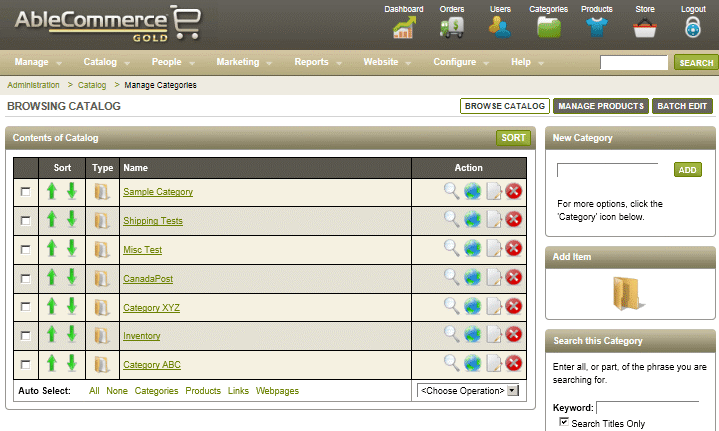
-
Find the Category that you want to add a product to by clicking through the linked Category names.
-
To edit existing products, click on the linked Product names.
-
To add new products, click on the Product link in the Add Items section.

