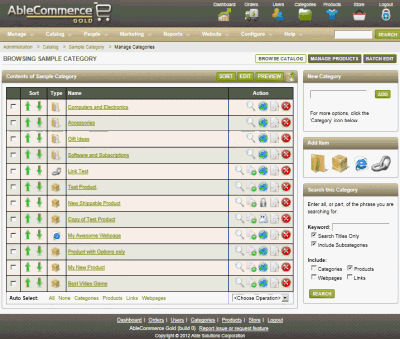Catalog Menu
|
|
AbleCommerce Catalog SystemThe Catalog menu is an area you'll visit often when using AbleCommerce. From this page, you'll be able to do a number of tasks, such as creating new categories and products. The screen provides you a navigable hierarchy of categories for easier organization and management of your products. You can use the search form to find anything stored in the catalog system and make individual updates. But what if you would like to change the sorting of a group of products, or completely rearrange your catalog structure with little to no effort? AbleCommerce gives you this ability through the catalog system and the batch move, sort, and delete features. You'll find the simplicity of the Catalog system very easy-to-use, and powerful enough to handle even the largest inventory. |
This chapter covers the following sections:
-
Categories - These are used to organize your products, like departments in a store.
-
Products - These are the items in your store that you intend to sell.
-
Images - Upload and manage images for your store.
-
Product Templates - Custom input fields to collect information about a product.
-
Gift Wrap - Create groups to organize all your gift wrapping styles and options.
-
Digital Goods - Setup digital downloads with fulfillment options.
-
Batch Edit - Select the exact products and fields that you need to modify.
-
Data Exchange - Import products, Export orders and products, or backup store data.