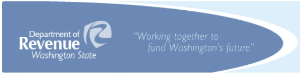Configure > Taxes
|
|
Tax On Demand ServicesAbleCommerce provides built-in support for tax services such as Avalara's AvaTax, TaxCloud and Washington State Department of Revenue. These integrations provide a fast and accurate way to calculate taxes. The AvaTax service is ideal for companies that need to calculate taxes for different states and need help with tax returns that are filed with the respective regions. TaxCloud is a free service and is now offered in AbleCommerce Gold R10. |
This section covers the following Payment Gateways:
-
Avalara AvaTax - A certified integration with AvaTax On Demand service.
-
TaxCloud - Sales tax service for online retailers. It's free and easy to use. [New in R10]
-
Washington State Tax - A free and simple integration that will calculate taxes for Washington State.
Using the Tax Providers page
-
Mouse-over the Configure menu item and down to Taxes to open the sub-menu.
-
Then mouse-over to the right and click on Third Party Providers.
-
This will bring you to the Tax Providers page.
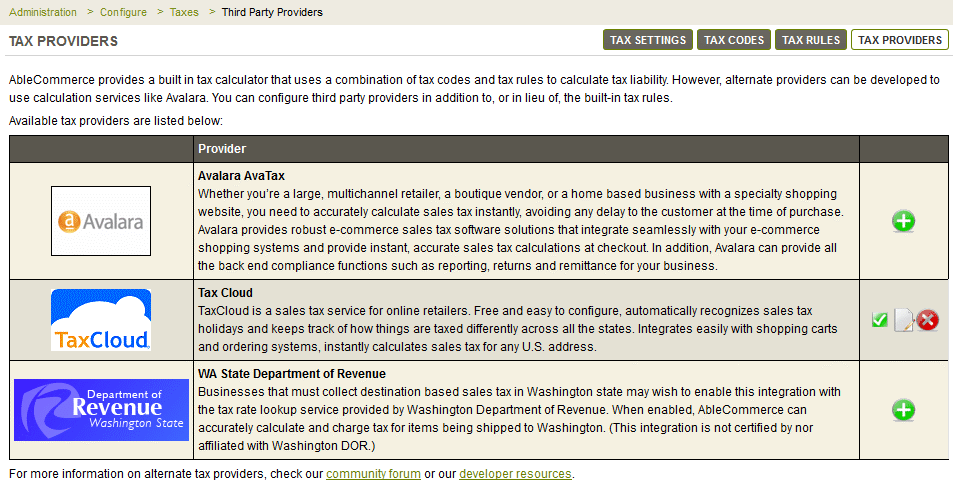
-
To add a new provider, click the green PLUS button. Select one and follow the configuration instructions from one of the links above.
-
To edit an existing provider, click the EDIT icon for the selected tax service.
-
To delete an existing provider, click the DELETE icon for the selected tax service.
.png)