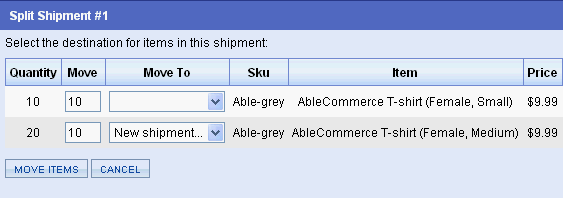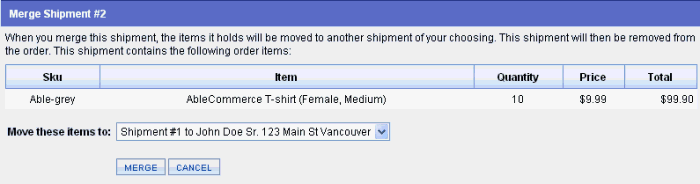Manage > Orders > View Order # > ShipmentsSplit and Merge ShipmentsIn many cases, it's necessary to change how items are shipped and when. If you want to ship an item early, or some item is on back-order, you can split a shipment and move the item(s) to create another shipment. Merging of shipments allows you to combine or move an item(s) into other shipments. Split a ShipmentREQUIREMENTS: The split button will only appear for shipments with a quantity 2 or more of any item.
NOTE: You cannot move items to a shipment that is already marked as shipped. Merge a ShipmentREQUIREMENTS: The merge button will only appear if there are two or more shipments that have not been marked as shipped.
NOTE: You cannot merge items to a shipment that is already marked as shipped.
|
Related TopicsManage > Orders > Edit Order Items Manage > Orders > Shipping (Shipping Items) Manage > Orders > Shipping (Return Items)
|