Manage Discounts
Manage the volume discounts available for your store. Volume discounts are applied to purchases automatically when all criteria are met. You can discount items by quantity or by value. Discounts can be applied to categories or individual products.
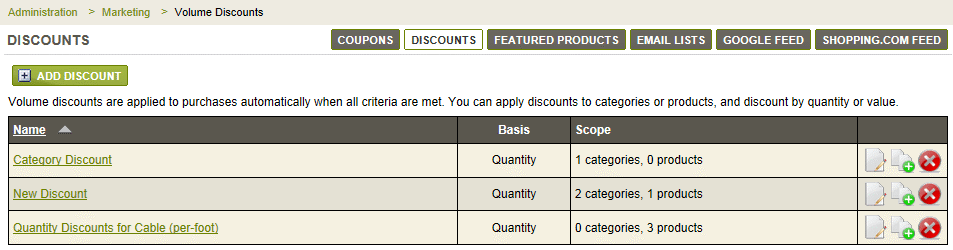
Looking left to right on the page, the information shown is as follows:
-
Name - the display name of the discount. You can click on the linked name to edit the discount.
-
Basis - what the discount is based on (quantity or total value of items purchased).
-
Scope - what the discount applies to (store-wide, selected categories, or individual products).
In the far right column, you can edit, copy, or delete any discount by selecting the applicable action icon.
![]()
AbleCommerce provides two types of discounts:
-
Quantity of Line Item - Provide a discount on the quantity purchased for specific line items.
e.g. A product with quantity discounts.
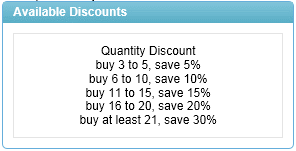
-
Total Price of Line Item - Provide a discount for the amount spent for specific line items.
e.g. A product with price discounts.

When the customer views their shopping cart, they will see the discount itemized as shown in the following example:
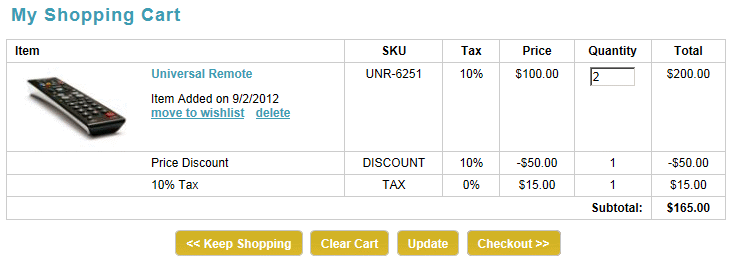
The example above shows an order with a Quantity Discount. For discounts that apply to multiple quantities, the calculation is based on each item so that the amount discounted is repeated for each quantity purchased.
When the customer proceeds to the final checkout page, the order is adjusted so that discounts are applied and a sub-total is calculated. Any new price reductions such as a coupon or gift certificate will be applied to the already discounted price. Any taxes or shipping will be applied to the adjusted sub-total.
Go to Site Map