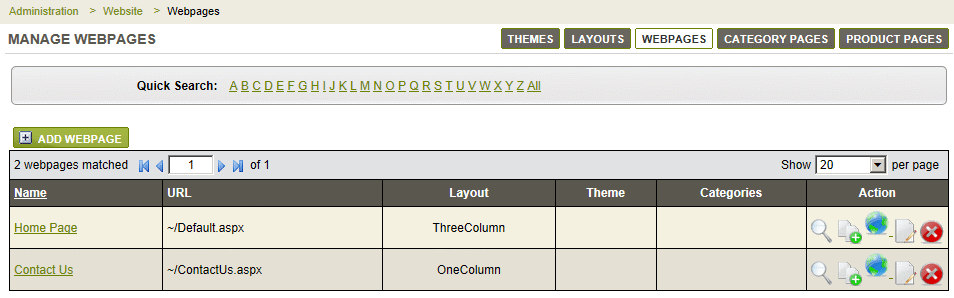Website Menu > Webpages
|
|
WebpagesWebpages are how you can add custom content to your store. By taking advantage of features like Layouts and Themes, you can easily maintain, manage, and update your pages with ease. The built-in editor makes it easy to create new content pages without any having any knowledge of html code. The home page and a contact page are included with all new stores. These files can be copied or changed to make them your own. Create new webpages within the catalog so they can be displayed along with products on the same page. Or you can include links to your webpages in the store's header, navigation bar, from other store pages, or within product descriptions. The link to your webpage can be set during the editing process.
|
This section covers the following topics:
-
Add Webpage - Learn how to create new webpages.
-
Managing Webpages - Search and manage your webpages.
-
Creating Informational Blogs - How to setup a Blog for your store.
-
Contact Form - Using the Contact Form to collect customer inquiries.
Find the Manage Webpages page
-
Mouse-over the Website Menu item and then drop down to select Webpages
-
This will bring you to the Manage Webpages page.