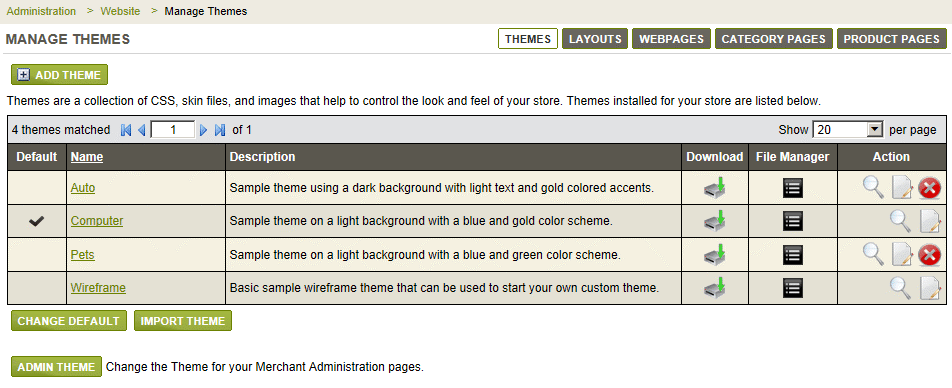Website Menu > Themes
|
|
ThemesAbleCommerce comes with pre-installed store themes that you can select to find that special look for your store. Any theme can be easily customized to create a unique style for your own store. You can even create seasonal or holiday themes and change them in a matter of seconds. After you've picked a default theme for your store, you can selectively over-ride any page in the store so it uses a different theme, or multiple different themes. There's no limit to the number of themes you can create or being using at the same time. Copy one of ours or import your own. The stylesheet can be modified through the AbleCommerce interface, or you can use your own editor and upload changes. No matter how much, or how little, you want to customize AbleCommerce, we make it easy to accomplish for the novice or an expert development team.
|
This section covers the following topics:
-
Set Default Themes - Select your default store and admin themes.
-
Managing Theme Files - Add new themes and how to modify with the Theme Designer.
-
Themes File Manager - An upload utility and manager for your theme files and images.
-
Responsive Theme - A single theme that works with all monitor sizes and mobile devices. [New in R10]
Find the Manage Themes page
-
Mouse-over the Website menu item and then drop down to select Themes
-
This will bring you to the Manage Themes page.