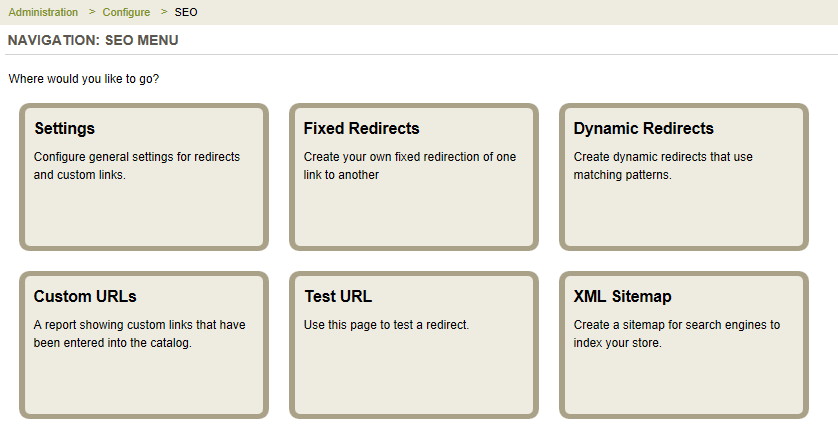Configure > SEO
|
|
Search Engine Optimization (SEO)Sitemaps are an easy way for webmasters to inform search engines about pages on their sites that are available for crawling. In its simplest form, a Sitemap is an XML file that lists URLs for a site along with additional metadata about each URL (when it was last updated, how often it usually changes, and how important it is, relative to other URLs in the site) so that search engines can more intelligently crawl the site. Web crawlers usually discover pages from links within the site and from other sites. Sitemaps supplement this data to allow crawlers that support Sitemaps to pick up all URLs in the Sitemap and learn about those URLs using the associated metadata. Using the Sitemap protocol does not guarantee that web pages are included in search engines, but provides hints for web crawlers to do a better job of crawling your site. Additionally, you can manage your store's redirects and control a few basic settings. The Custom URL report shows you all the pages in your store that are using a link you specify.
|
This section covers the following topics:
-
XML Sitemap - Create a sitemap for search engines to index your store.
-
Settings - Configure general settings for redirects and custom links.
-
Fixed Redirects - Create your own fixed redirection of one link to another.
-
Dynamic Redirects - Create dynamic redirects that use matching patterns.
-
Custom URLs - A report showing custom links that have been entered into the catalog.
Find the SEO menu
-
Mouse-over the Configure menu item and then drop down to select SEO
-
This will bring you to the SEO menu.