Configure > Payments > Gateways
PayJunction
PayJunction's Trinity Gateway Service is very simple to setup. There are no additional software requirements besides having AbleCommerce installed. To enable PayJunction, you must provide your Login Name and Password.
PayJunction Processing Features
AbleCommerce supports all the standard features of the payment gateway. In addition, there are additional services such as recurring billing and fraud protection which can be added to your account. For more information on the services and features available, visit PayJunction ![]()
-
Authorize - where the cardholder's funds are verified as available and set aside for the pending transaction.
-
Authorize Capture - where the cardholder's funds are verified and immediately transferred to the merchant.
-
Capture - a full transfer of funds from the cardholder's pending authorization to the merchant. PayJunction does not support partial capture amounts.
-
Void Authorization - when the pending authorization of funds is canceled. This does not refund a payment.
-
Refund - when funds have been transferred to the merchant, and a full or partial refund is returned to the cardholder.
-
Partial Refund - where multiple refunds to the customer are possible.
-
Recurring Billing - where the recurring billing feature within your gateway is initiated by AbleCommerce. PayJunction maintains the billing and notifications after the initial order is placed.
At this time, multi-currency is not a supported feature of AbleCommerce's PayJunction integration. All amounts will be in USD.
Post-order Processing
All AbleCommerce payment gateway integrations offer full support for post-order processing. This means that after an order is placed, you can authorize, capture, refund, and void transactions from the AbleCommerce order administration area.
Some post-order processing features, such as refunds, may require that you enable credit card storage from the Security > System Settings page.
Enable PayJunction Payment Gateway
Before you begin, make sure that you have your PayJunction account information supplied by PayJunction merchant services.
-
From the Payment Gateways page, click the ADD GATEWAY button.
-
From the Add Gateway page, click the PAYJUNCTION button to view the configuration page.
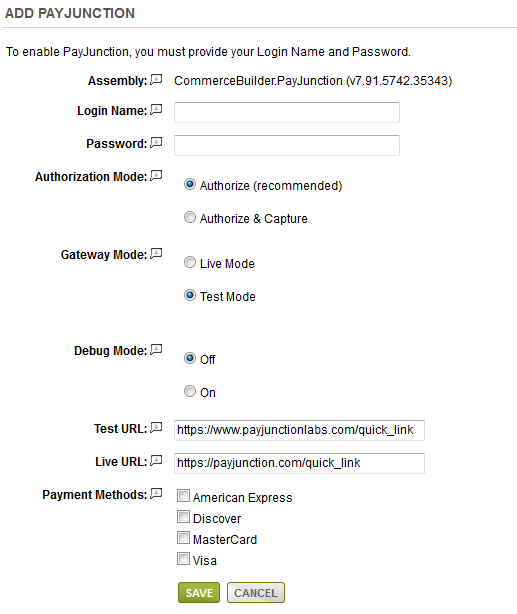
-
In the first field, enter the Login Name for your account.
-
In the second field, enter the Password for your account
-
Choose the type of Authorization Mode.
-
Authorize: to request authorization without capturing funds at the time of purchase. You can capture authorized transactions through the order admin interface.
-
Authorize & Capture: to capture funds immediately at the time of purchase. You should not use this feature unless you are able to ship goods the same day of the sale.
-
-
Choose the Gateway Mode.
-
Live Mode - used for processing live transactions with a production merchant account.
-
Test Mode - used for processing transactions with a test merchant account.
-
-
Debug Mode is an optional feature and should only be enabled at the direction of AbleCommerce support.
-
The Test URL is used to communicate with PayJunction gateway. This is the sandbox or testing environment. It should not be changed unless directed by PayJunction or AbleCommerce support personnel.
-
The Live URL is used to communicate with the PayJunction gateway. This is the live or production environment. It should not be changed unless directed by PayJunction or AbleCommerce support personnel.
-
Scroll down to the bottom of the page and find the section called Payment Methods.
-
Click the box next to all credit card payment methods that will use the PayJunction gateway.
-
At the bottom of the page, click the SAVE button.
Testing with PayJunction
-
Edit the PayJunction gateway configuration page in AbleCommerce.
-
Change the Gateway Mode to Test.
-
At the bottom of the page, click the SAVE button.
-
You can use a Visa card number of "4111111111111111" to run a test transaction.
-
Be sure to change the Gateway Mode to Live before processing real credit card transactions.
-
Transactions ran on their shared developer account go through a test processor, so there is no need to void or otherwise cancel transactions. However, for further safety, please use the special card numbers 4433221111223344 or 4444333322221111 and keep transaction amounts below $4.00 when testing.
|
NOTE: |
There may be additional features within your PayJunction account that have not been tested with AbleCommerce. If you enable unsupported features, you are doing so at your own risk. |
Related Topics
Manage > Orders > Payments (Credit Card Transactions)
Manage > Orders > Payments (Offline Payments)