Configure > Maintenance
User Maintenance
An anonymous user is any person (another computer) who has accessed your store and hasn't registered or logged into an existing account. An anonymous user can also be a customer who placed an order but chose to not register at time of checkout.
The anonymous user settings are used to provide information to the merchant regarding users who have not completed a checkout or registered in the store. The data collected on these potential customers can be viewed in various reports.
[New in R3] Automatically maintain the records of a user's search history.
Update the Anonymous User Settings
-
From the Configure Maintenance page or using the top-menu, go to Configure > Maintenance.
-
Find the Anonymous User Maintenance section as shown in the example below.
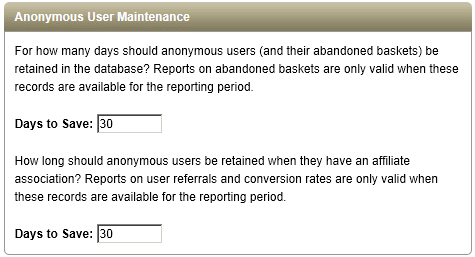
The first section is used to determine how long (in days) the records for anonymous users are saved. There is a report available specifically for this feature. It can be found under Reports > Customers > Abandoned Baskets.
-
In the Days to Save field, enter a value or leave blank to track forever.
The second section is used only for affiliate tracking. If you use the affiliate feature, you can enter a value (in days) to retain information on anonymous users when they have an affiliate association.
-
In the Days to Save field, enter a value or leave blank to track forever.
-
Click the SAVE SETTINGS button when finished.
Current Anonymous User Status
-
Find the Current Anonymous User Status section as shown in the example below.
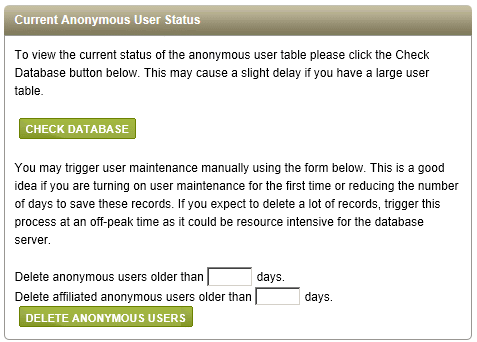
-
The CHECK DATABASE button can be used to view the current status of the anonymous user table.
-
If necessary, you can manually delete anonymous users and/or anonymous users that have an affiliate association. To do this, enter the number of days in each applicable field and click the DELETE ANONYMOUS USERS button.
-
Click the SAVE SETTINGS button when finished.
Search History
This setting determines how long to maintain the records of each user's search history. [New in R3]
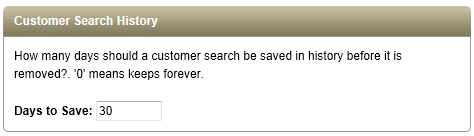
See Search Settings for additional features and information.