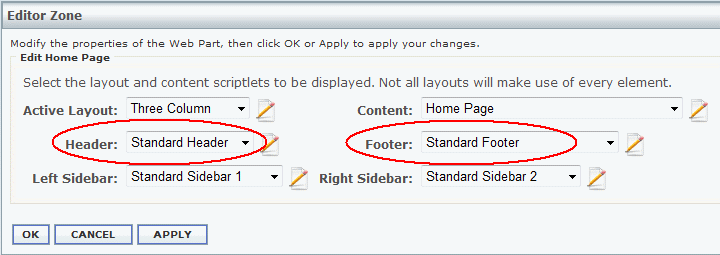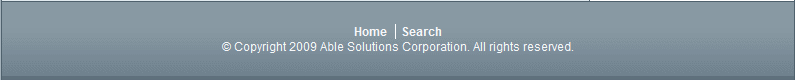|
Website > Content and Layout > Header and Footer Scriptlets In this Topic Show |
Header and Footer ScriptletsThe Header and Footer Scriptlets are used to define the beginning and ending of your pages. From the Editor Zone, select the Header or Footer scriptlet and click the APPLY button.
Each Scriptlet may or may not have some defining HTML to control the layout. Most Scriptlets will use one or more control objects. These control objects are customizable and will some have properties that can be used to offer some additional features. As development of AbleCommerce software is always progressing. You should check the Help > ConLib Reference page from within the software to find the latest updates available.
|
|
Go to Site Map
|