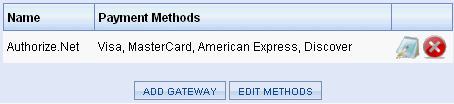|

|
Payment Gateways
AbleCommerce provides built-in support for popular payment gateways. A payment gateway is a service provided by a billing processor, which allows credit card information to be collected and passed over the internet. A payment gateway can be thought of as a digital equivalent to a credit card processing terminal. The process of collecting credit card information is more secure and automated when using a payment gateway.
Each payment gateway will have a merchant account that you can login to and find your transactions. The gateway will have a back-end processor that sends the funds to your bank. Once configured, AbleCommerce provides a variety of post-order processing features such as captures, partial captures, refunds, partial refunds, voids, and recurring billing. These features are dependent on each gateway's ability.
|
This section covers the following Payment Gateways:
-
InternetSecure - provide your Merchant Number.
-
Linkpoint - requires a secure certificate (.PEM) file
-
Paradata - provide an account token.
-
Payflow Pro - provide the username and password for your account.
-
PayJunction - provide your Login Name and Password.
-
Paypal - requires additional software installation.
-
Protx - One of the largest payment providers in the United Kingdom.
-
SkipJack - provide both HTML and the developer serial numbers.
Also included, the AbleCommerce Test Gateway which is not a real payment processor but available so you can test the gateway features.
Using the Payment Gateways page
-
Mouse-over the Configure menu item and down to Payments to open the sub-menu.
-
Then mouse-over to the right and click on Gateways.
-
This will bring you to the Payment Gateways page.
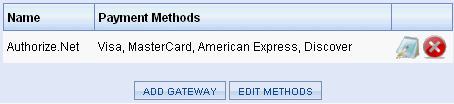
-
To add a new gateway, click the ADD GATEWAY button and follow the configuration instructions from one of the links above.
-
To edit an existing gateway, click the EDIT icon for the selected gateway.
-
To delete an existing gateway, click the DELETE icon for the selected gateway.
Important Reminders when setting up a payment gateway
Before implementing a payment gateway to process live transactions, make sure that you:
-
TEST! A payment gateway can fail from an incorrect configuration or inability for the server to communicate. Make sure to follow the instructions given for each gateway and test to confirm that the gateway is working.
-
Always ensure your SSL certificate is live and functional before implementing a payment gateway. Customer payment information could be compromised or payment processing could fail entirely.
-
Check with your particular gateway processor and your network administrator to identify the required TCP/IP ports. Most systems only require SSL port 443, however, it is your responsibility to ensure the required ports are open and accessible through your firewall.
-
If you are behind a proxy server, make sure the gateway can communicate with AbleCommerce. Payment gateways require two-way communication with the processing host and proxy servers can disrupt this flow of traffic depending on the software or hardware involved. Check with your proxy server manufacturer if you are unsure.
-
If you ever want to remove a gateway, remember to finalize all transactions before deleting that gateway from the system. Otherwise, you will be unable to process transactions within AbleCommerce once that gateway is removed.
|