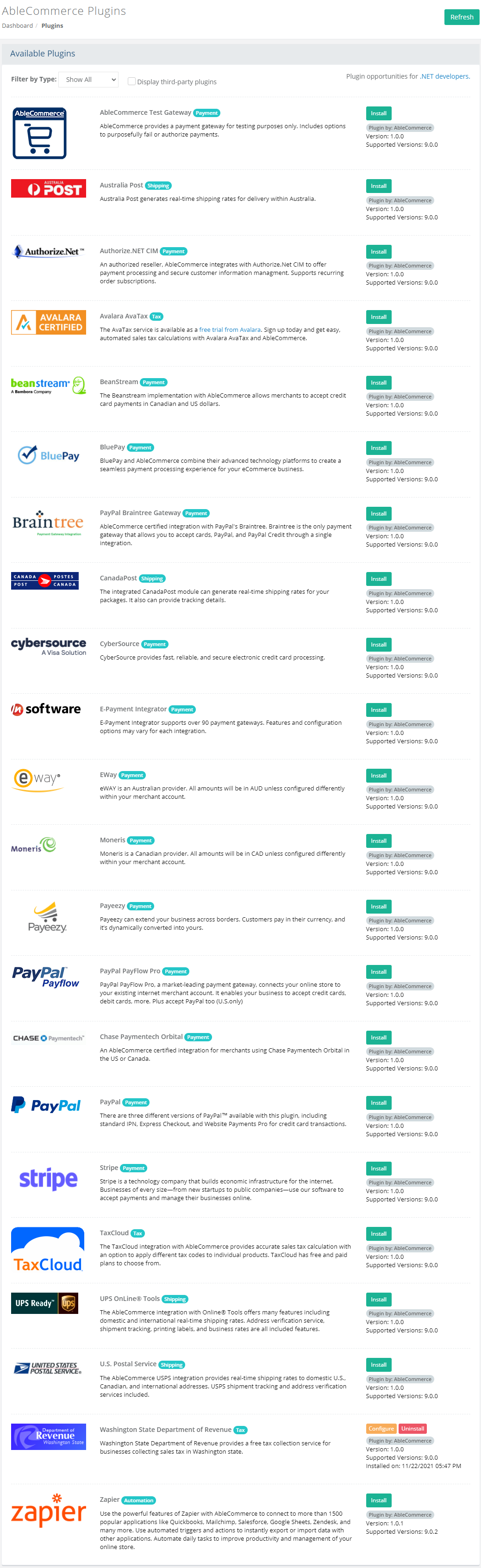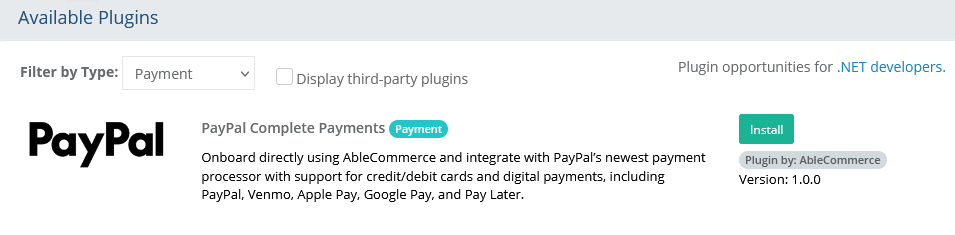
The plug-ins page displays all available integrations that come included with the software. Developers can add their own plug-ins and they can be displayed here as well.
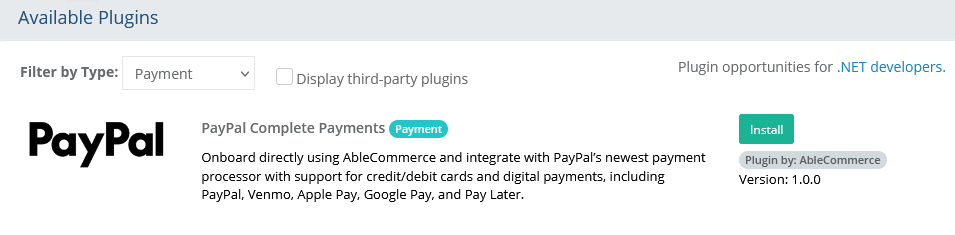
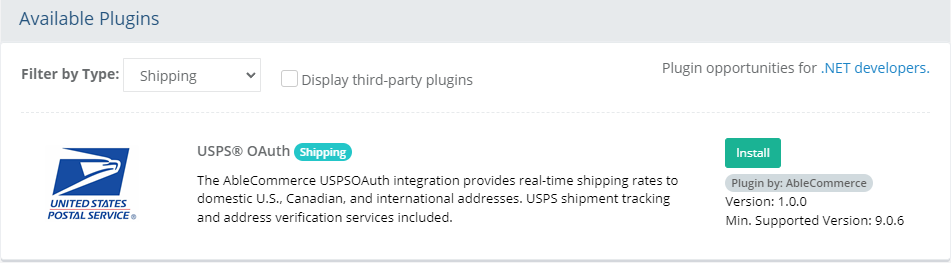
UPS Shipping with OAuth added in AbleCommerce 9.0.9 to replace UPS OnLine® Tools which will cease working on June 4th, 2024.
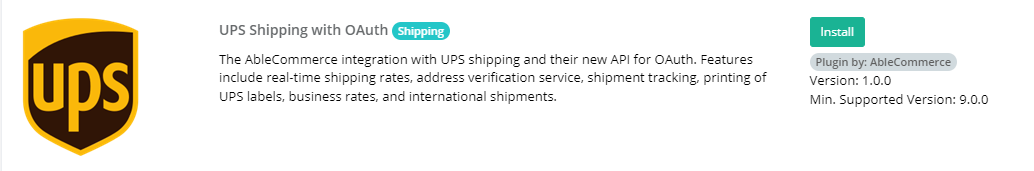
A new Quickbooks integration added in AbleCommerce 9.0.9 to transfer your AbleCommerce orders to QuickBooks desktop versions.
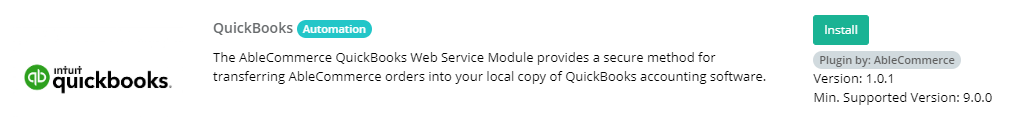
A new Merge CMS Staging Data plugin by AbleCommerce to help customers upgrade their Gold/AC7 stores to the latest version.

To access the built-in plug-ins page, click on "Plugins" from the Merchant Menu. Reference the screen capture below.
Use the Filter by Type to show specific plug-ins by category. For example, tax, payment, shipping, etc.
The plug-in can be installed by clicking the green Install button. This will take a moment. Once that happens, there should be a Configure button that will take you to the setup page for that plug-in.
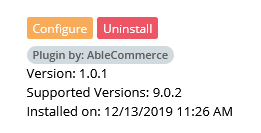
The Uninstall option for a plug-in will not remove the plug-in from the list on this page, but rather, remove it from the configuration part of the menu if it is placed there.
For developers who create their own plug-ins, place the compiled and compressed (.zip) file in the /website/Plugins/ folder, then use the Refresh button to view it in the list.