Dynamic Redirects
Table of Contents Show
Manage Dynamic Redirects
Use this feature to view and manage dynamic redirects for your store. Dynamic redirects are those that use regular expression syntax and pattern matching to redirect multiple URLs. If you only need to redirect one page to another, then use Fixed Redirects instead.
Using the menu, go to Configure > SEO > Dynamic Redirects to view a page similar to the one below.
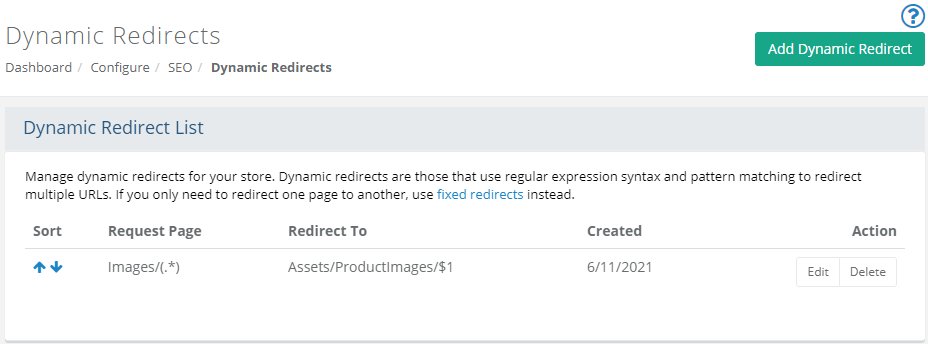
The Request Page column is the original expression.
The Redirect To shows the new expression that the original will be directed to.
The Created column indicates when the redirect was created.
The Action column includes buttons for Edit and Delete.
Add, Edit or Delete a Dynamic Redirect
Using the menu, go to Configure > SEO > Dynamic Redirects.
To add a dynamic redirect, click the Add Dynamic Redirect button in the upper-right corner of the page.
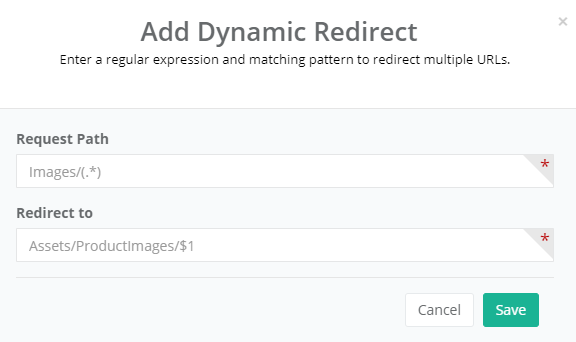
To add a Dynamic Redirect, enter the Request Path.
In the next field, enter the name of the path you want to Redirect To.
Click the SAVE button when finished.
The new redirect will be displayed in the Multiple Redirect List.
To change an existing redirect, click the Edit button in the same row as the redirect you want change.
The same pop-up screen will appear.
Make changes and click the Save button when finished.
You can remove the redirect by clicking the Delete button in the same row as the redirect you want to remove.