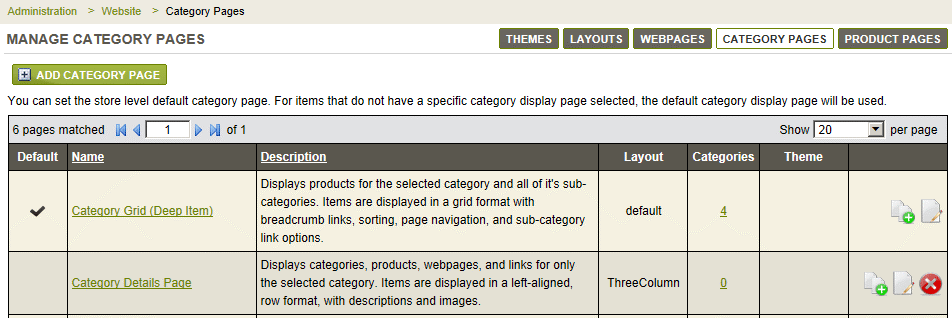Website Menu > Category Pages
|
|
Manage Category PagesThe Category Pages are display templates that can be assigned to the categories in your store. You can set a default category page which is used for categories that use the default store setting. Or you can over-ride the default setting for any individual category, and have it use it's own display page. The Category display pages are going to determine which Layout and Theme is used for all pages using the display template. You can easily change and create new display pages in very little time.
|
This section covers the following topics:
-
Default Category Pages - Learn how to set the default category page and create new ones.
-
Editing Category Pages - Assigning category display pages to your store's categories.
-
Sample Category Page Displays - View some samples of the category display pages available.
Find the Manage Category page
-
Mouse-over the Website menu item and then drop down to select Category Pages
-
This will bring you to the Manage Category Pages page.