Reports Menu > Marketing Reports
Marketing Reports
View detailed Affiliate reports if the feature is being used. Coupon usage report, and a sales conversion report with details on referring URLs.
-
Click on the Reports menu item to view a list of all reports available.
-
The Marketing Reports section is shown below.
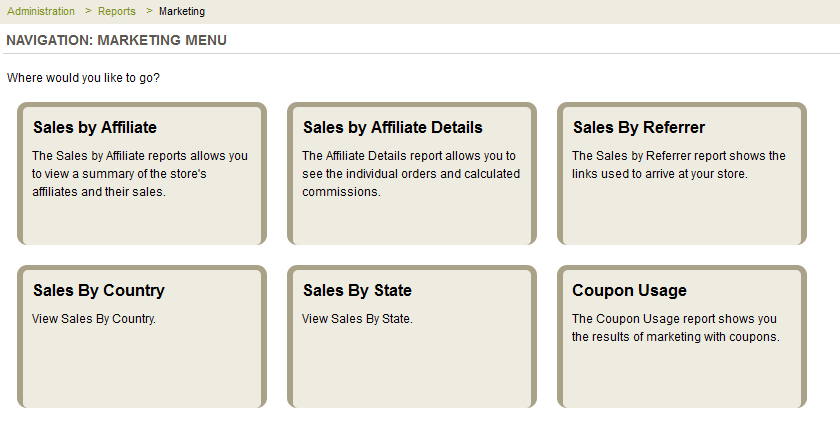
-
Sales by Affiliate - A report of sales totals by Affiliate.
-
Sales by Affiliate Details - A detailed list of orders placed by Affiliate users.
-
Sales by Referrer - Shows the referring URLs and conversion rates for orders placed.
-
Sales By Country -
-
Sales by State -
-
Coupon Usage - a summary and detailed report of coupons used.
Sales by Affiliate
The Sales by Affiliate report is a summary of your Affiliates' sales totals.
-
Select a Report Period using the Month and Year selections. By default, the current month is shown.
-
View the results as shown in this example below.
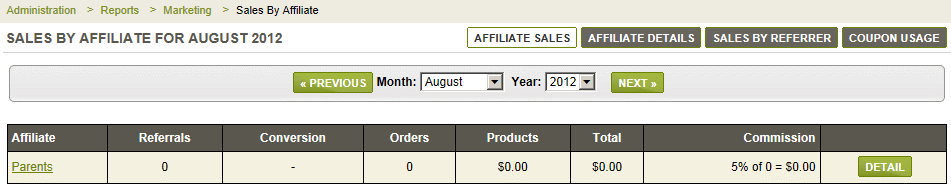
This report is a breakdown for each Affiliate, showing the number of Referrals, conversion rate, orders, and commission. -
Use the NEXT and PREVIOUS buttons to skip forward or back by one month at a time.
-
Click the Detail link to view a report showing sales and commission details for the selected Affiliate.
Sales by Affiliate Details
The Sales by Affiliate Details report displays a list of all orders associated to the Affiliate.
-
Select a Report Period using the Month and Year selections. By default, the current month is shown.
-
Select the Affiliate to view orders for.
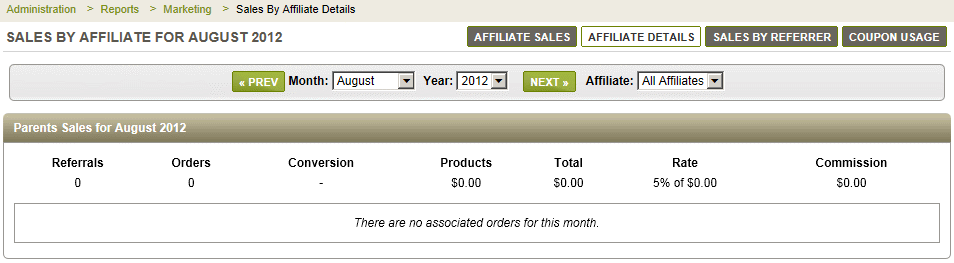
- The Summary shows the total number or Referrals from the link provided by Affiliate.
- The Conversion Rate is a calculation of the total number of Referrals to the order's placed by them.
- Totals are shown for Products and Orders. From this, the Commission is calculated based on your Affiliate's settings. -
Use the NEXT and PREVIOUS buttons to skip forward or back by one month at a time.
-
Click the Go to Summary Report link to view the sales for all Affiliates.
Sales by Referrer
The Sales by Referrer report tracks the URL that users are coming to your store from.
-
Select a Report Period using the Month and Year selections. By default, the current month is shown.
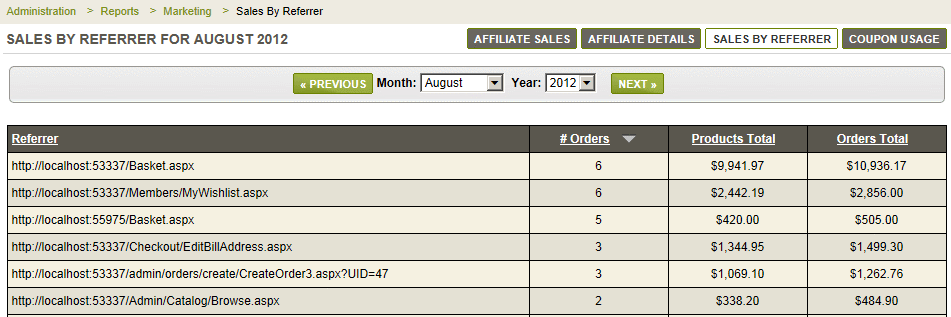
In this report, the Referring URL is shown. If an order was placed by the user coming in from this URL, then the order count and totals are tracked.
This feature requires that you have Page Tracking enabled.
Sales by State
The Sales by State report shows the total sales for the states/provinces of each country selected. You can select a Country from the list and enter in your date range. At the bottom of the graph, you can view the exact sales totals for each state/province within the selected country. The sales figures are based off of billing addresses.
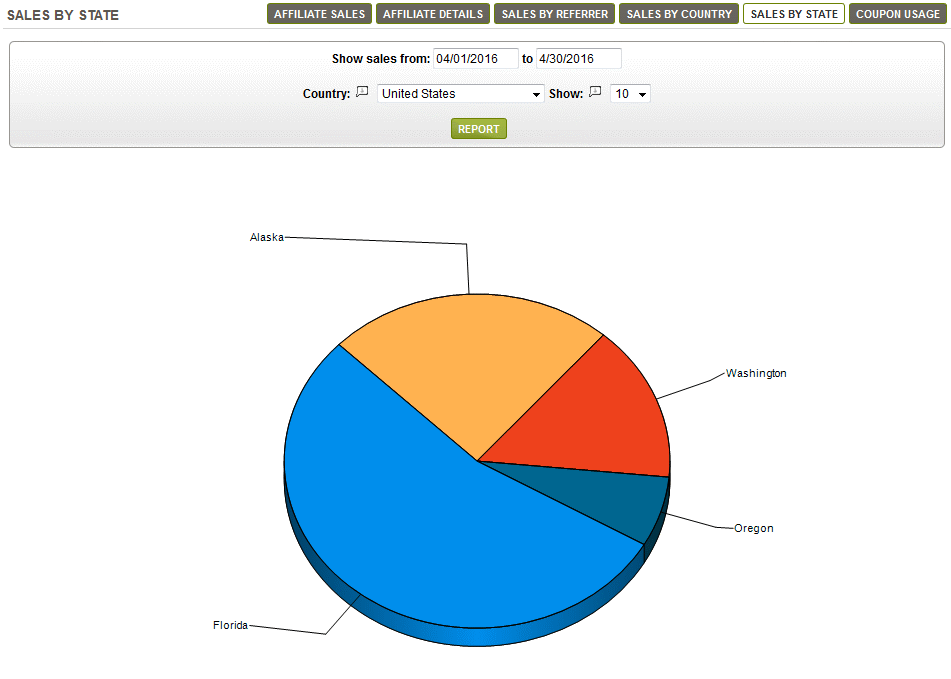
Sales by Country
The Sales by Country report shows the total sales for each country. You can click on any country to view the Sales by State report and see a breakdown of the sales within the country selected. At the bottom of the graph, you can view the exact sales totals for each country. The sales figures are based off of billing addresses.
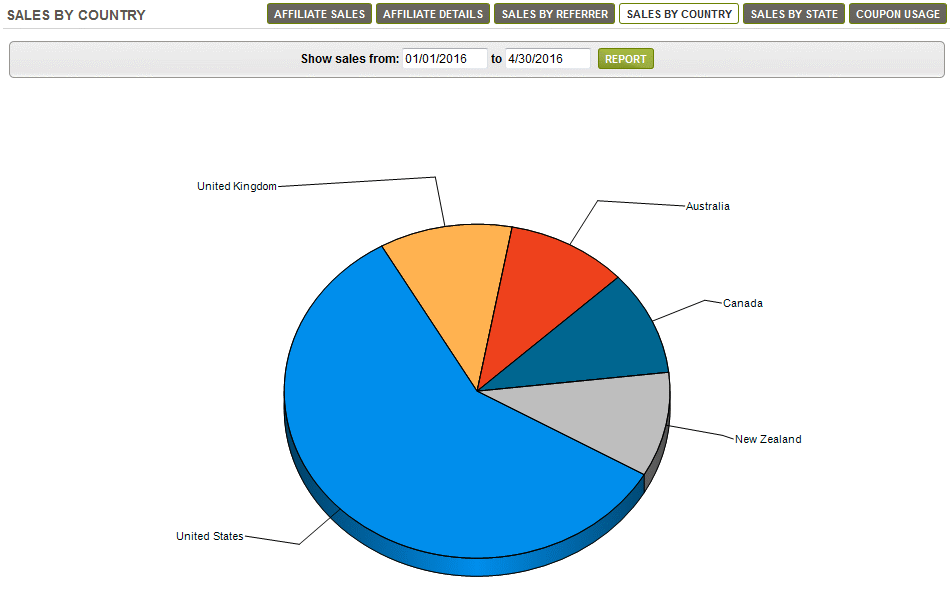
Coupon Usage
The Sales by Coupon report displays the coupon usage for the time period selected.
-
Select a Report Period using the Calendar picker icon.
-
View the results as shown in this example below.
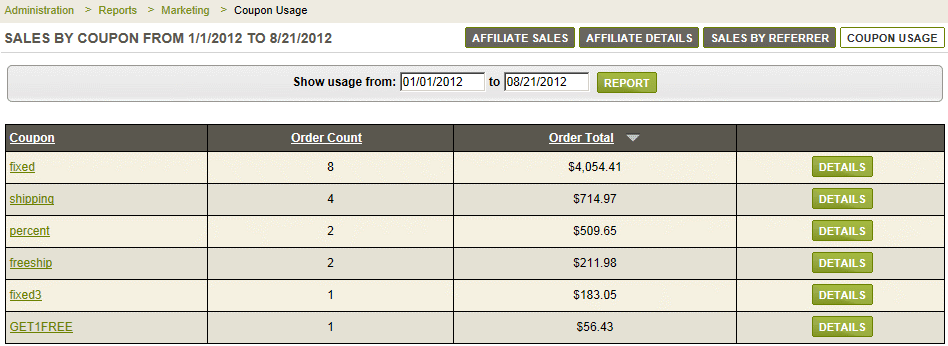
This report a breakdown for each coupon used, the total number of orders and sales amounts.
Click the Detail link to view a report showing coupon usage details.
Sales by Coupon Details
The Sales by Coupon Details report displays a list of orders where the coupon was used.
-
The Coupon Code can be selected in the top section, as well as the Start Date and End Date for the report.
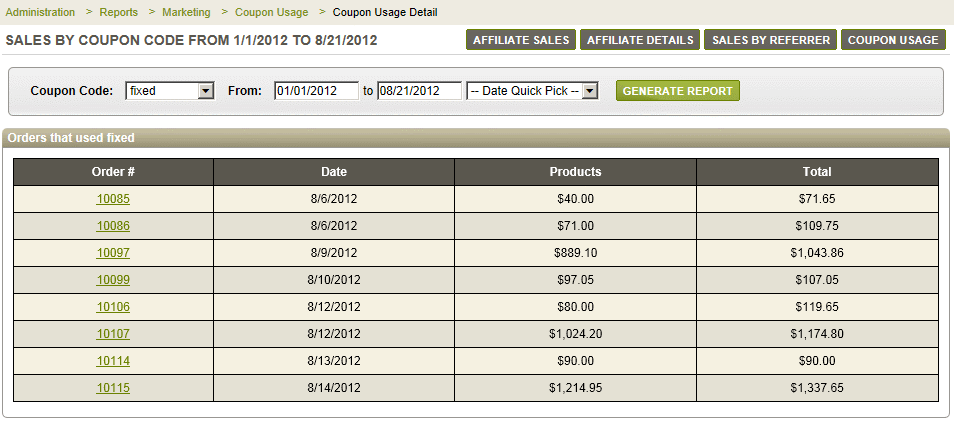
-
In the detailed section of the report, each order number is shown with a date and product totals.
-
Click the Go to Summary Report link to return to the Sales by Coupon report.
Go to Site Map