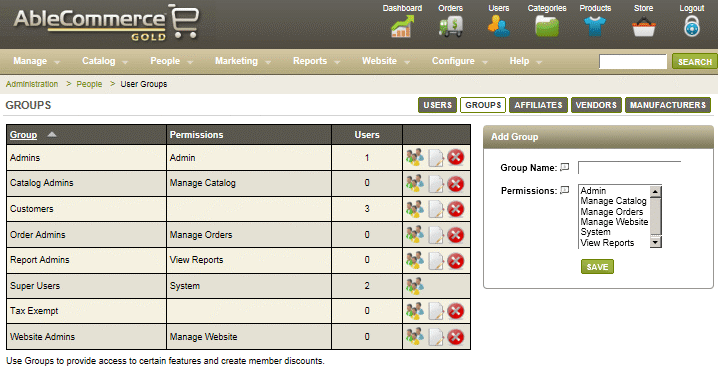People Menu > Groups
|
|
GroupsGroups within AbleCommerce are a simple way to organize your users, or customers. Yet, the feature is powerful and versatile, and it can be used to further extend your offerings to select groups of users. Members of an administrative group may have the rights to manage all, or part of your store. Additionally, non-admin group members can be given special pricing, payment methods, shipping options, and more. New in AbleCommerce Gold R6, the Groups feature can now be used to create members only products. For a simple business to business solution, create unique products that are assigned to your groups so that only users assigned to that group are able to view and purchase.
|
This section covers the following topics:
-
Adding a Group - Create a new group and assign users. Also covers group use with other features.
-
Manage Groups - Purpose of administrative groups and management of users within a group.
Find the Manage Groups page
-
Mouse-over the People menu item and then drop down to select Groups
-
This will bring you to the Manage Groups page.