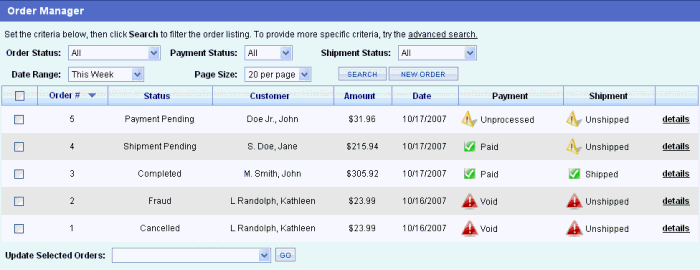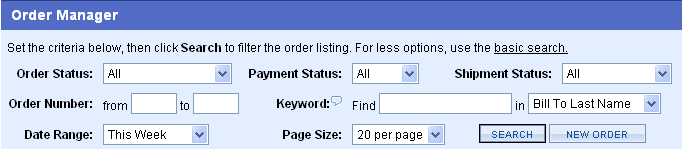Manage > OrdersBasic and Advanced SearchThe Order Manager page will give you the ability to search for orders using a variety of different criteria. There are basic search functions and advanced search capabilities. Basic Order Search ResultsThe default, or basic search results will show all orders for the current week. The example below represents a few orders with some different statuses. In the upper section, you can set the search criteria to filter your results. Search by Order Status, Payment Status, or Shipment Status. You can also select a different Date Range or limit the results to a certain number per page. This is the Basic, or default search form. Looking left to right, the columns are described as follows:
Advanced Order SearchIf you need to find an order using different criteria, then click the link "advanced search" to see the page transform into the one shown below. The Advanced search form gives you a few more search options:
|
Related TopicsManage > Orders (Batch Update) Manage > Orders (Statuses) Configure > Order Statuses
|