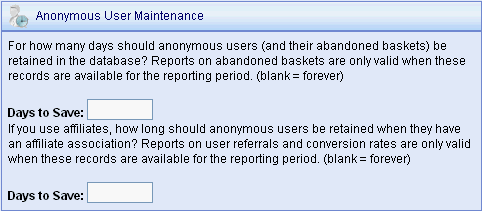Configure > MaintenanceAnonymous User MaintenanceAn anonymous user is any person (another computer) who has accessed your store and hasn't registered or logged into an existing account. An anonymous user can also be a customer who placed an order but chose to not register at time of checkout. The anonymous user settings are used to provide information to the merchant regarding users who have not completed a checkout or registered in the store. The data collected on these potential customers can be viewed in various reports. Update the Anonymous User Settings
The first section is used to determine how long (in days) the records for anonymous users are saved. There is a report available specifically for this feature. It can be found under Reports > Customers > Abandoned Baskets.
The second section is used only for affiliate tracking. If you use the affiliate feature, you can enter a value (in days) to retain information on anonymous users when they have an affiliate association.
Enable Anonymous User CheckoutBy default, AbleCommerce does not allow anonymous users to checkout. You can easily add this feature by following these simple steps.
|
Related TopicsPeople > Manage Users People > Affiliates Reports > Customers > Abandoned Baskets Configure > Page Tracking
|