FAQ: How do I customize AbleCommerce Gold?
Version: AbleCommerce Gold
Last Updated: 09/30/14
Basic Store Editing
The merchant guide has quite a bit of information about editing your store pages. Please visit the documentation for the Website Menu before customizing your program files. Most customizations will take place in the style.css file of your selected theme, as well as the \conlib\storeheader.aspx and storefooter.aspx.
Once you have customized a file, you will need to consider that future upgrades may require merging of your custom code. It is important to keep your software upgraded to receive all bug fixes and new features. Hot patches for older versions will only be available for major issues or security problems.
Designer's Guide
Please download a PDF of the AbleCommerce Gold Designer's Guide. This is a comprehensive document that explains recommended techniques for customizing themes, layouts, css, webpages, custom controls and more.
For more information about customizing AbleCommerce, please try http://wiki.ablecommerce.com/index.php/Main_Page#AbleCommerce_Gold
We also have forums.ableCommerce.com for any questions related to using or customizing AbleCommerce software.
Web API
To access the help page for Web API*, navigate to (Gold R4+ release):
https://[yourstore.com]/api/help
* Requires IIS7 using Integrated Pipeline mode.
You can find information about different API features by navigating to each respective function page, and then using the "Test API" button.
For detailed API information, please visit http://wiki.ablecommerce.com/index.php/AbleCommerce_Gold_Web_Api
Basic Editing Techniques
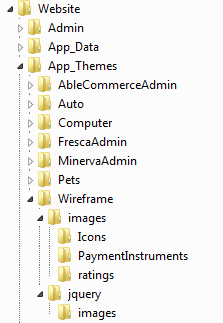 The App_Themes folder contains some default Themes that can be changed. Before beginning, you should make a copy of one of these original Themes by logging into the Merchant Administration and following the instructions to Copy a Theme.
The App_Themes folder contains some default Themes that can be changed. Before beginning, you should make a copy of one of these original Themes by logging into the Merchant Administration and following the instructions to Copy a Theme.
After a theme is copied, then you can replace the files in the \images\ folder so they are using your own colors. If you use the same names and closely related sizes, you can immediately see the changes reflected in your store.
The next steps include modifying the style.css file in the root folder of your theme. You can do this within the Merchant Administration, but the changes will be limited. We suggest that you use a tool such as FireBug (an add-on component to Firefox) to view the style name for each element you wish to change.
Once you have identified the element name, then you can search for the corresponding text within the style.css file. Change the properties of the element, such as changing the color or size, and then save. Refresh your store page to view the change.
Migrating from AbleCommerce 7 and Customization Guidelines
We recommend that you start by installing AbleCommerce Gold to your local development server or PC. Microsoft has free tools like Visual Studio Express that allow you to easily install and modify Ablecommerce files. For simple layout changes and color or theme changes, you can use the built-in Theme and Layout editor within AbleCommerce Website editing menu.
The new store templates are W3C compliant with all new html coding and CSS to make them more search engine friendly. However, this means that you cannot directly copy your existing AbleCommerce store templates or CSS into AbleCommerce Gold.
If you need to migrate your custom changes from a previous version of AbleCommerce, or another shopping cart system, you will probably want to use a style sheet editor, such as the one within Visual Studio, and manually search and replace the stylesheet colors and attributes with your own. An excellent tool to aid in this task is the Firebug add-on for Firefox browsers.
If you have trying to move custom code from version 7 to Gold, please see this forum for information on changes you will need to make:
http://forums.ablecommerce.com/viewtopic.php?f=47&t=17108
WSP and WAP versions
If you are using Web Application mode (WAP), you will have to recompile the solution after making a change. If your deployment is in web site mode (WSP), then you will not require recompilation.