Test URL
The application will automatically create the URL (link) when a product, category, or webpage is made through the interface. In some cases, you may want to create your own URLs or customize one to keep the same format that a search engine may have already indexed. The Test URL page is a handy tool if you want to test a custom URL.
Test a URL Redirect
From the menu, go to Configure > SEO > Test URL.
From the Test URL page, you will see a field to enter the URL that needs to be tested.
Enter a relative URL in the field. This means that you will not include the http:// or https:// as part of the link.
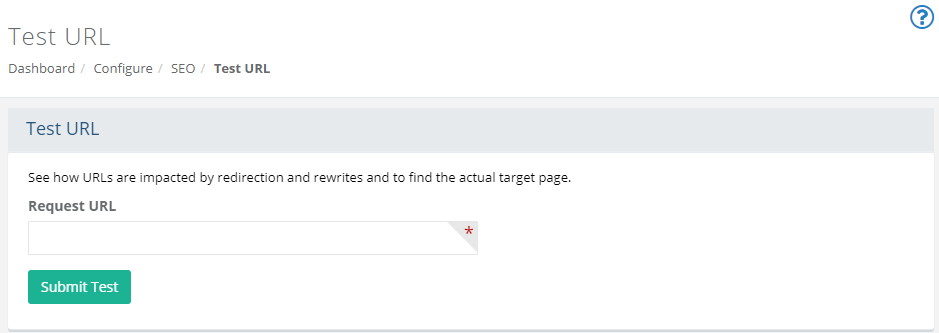
In the following example, a fixed redirect had been created for the store. It has two redirections in place.
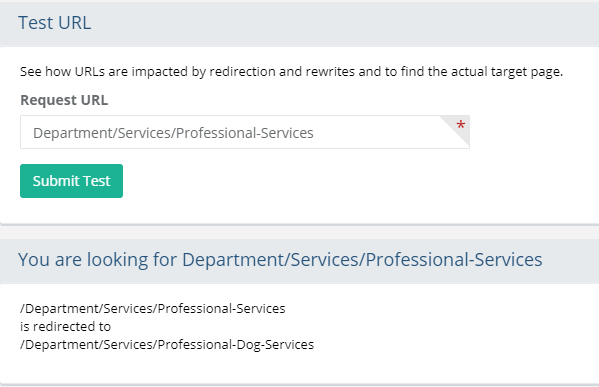
After clicking the Submit Test button, the results show the first and second redirect. The last one shown is the link that the user will be redirected to.