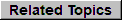Product Upsell
Create up-sell scenarios and related product lists.
Assigning Similar Products
From the Product Editing page, click on the Similar Products tab.
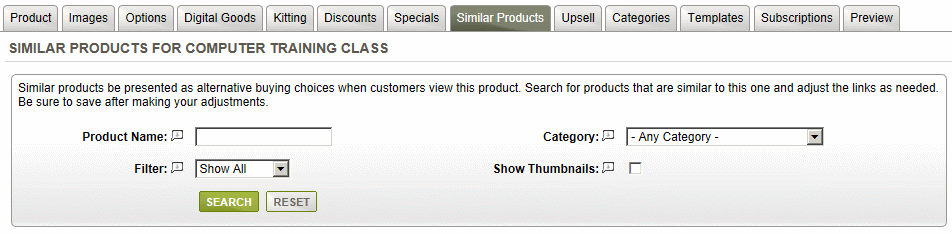
If there are any products already linked, they will be shown by default. For this demonstration, we'll first search for another product.
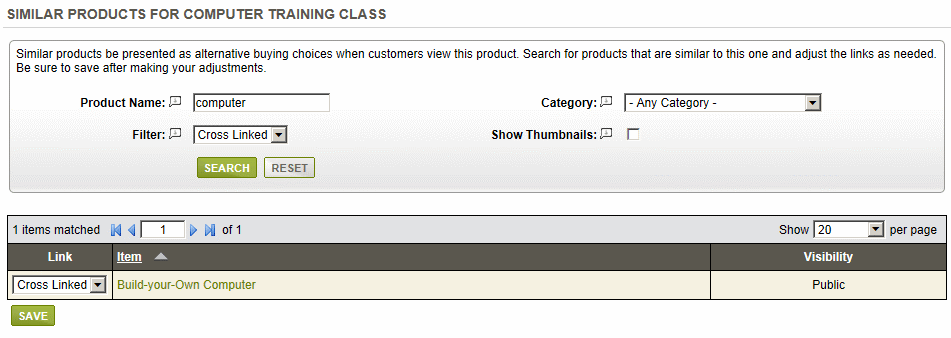
In the Product Name field, enter a search term.
If you want to narrow your search to a particular category, select one from the Category list provided.
The Filter selection includes five options:
Linked - displays all products that are currently linked to this item.
Unlinked - displays only the products that are not linked to this item.
Links To - displays all products that have a referenced link to this item.
Links From - displays all products that have a link from this item.
Cross Linked - displays any products that have are linked to and from this item.The Show Thumbnails checkbox can be used to help identify products in the search results by showing a medium sized image.
Click the SEARCH button to find your selections.
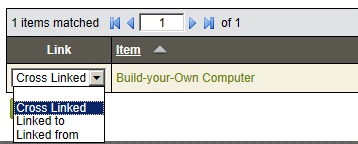
For this demonstration, we want to display the Build-your-Own Computer system on the same page.In the Link column, select the type of link you want to use.
Click the SAVE button when finished.
This feature uses the [SimilarProducts] control which can be used in your store layout. In the example below, the Related Product(s) is displayed in the right column.
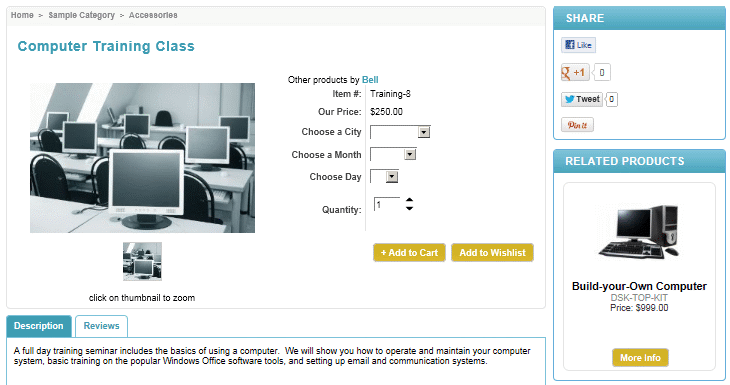
Product Accessories to Upsell at Checkout
From the Product Editing page, click on the Upsell tab.
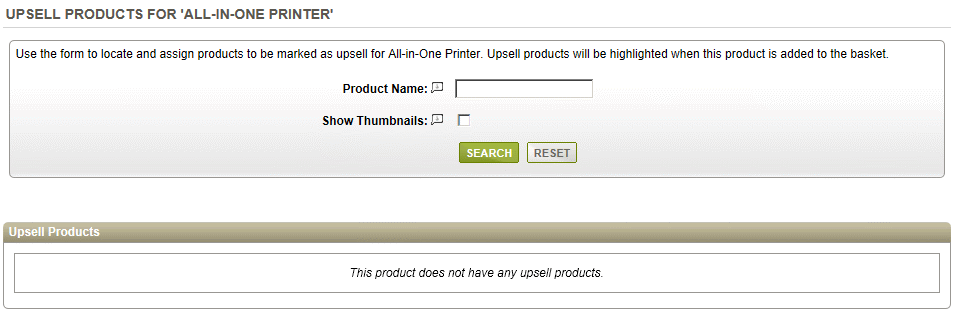
Use the Product Name field to search for other products that can be sold as accessories.
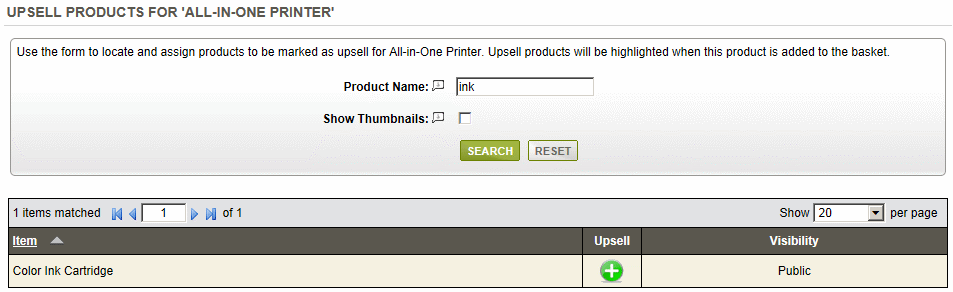
Click the SEARCH button to view the results of your search.
Click the green PLUS icon, in the Upsell column, if you want to associate this item to other products.
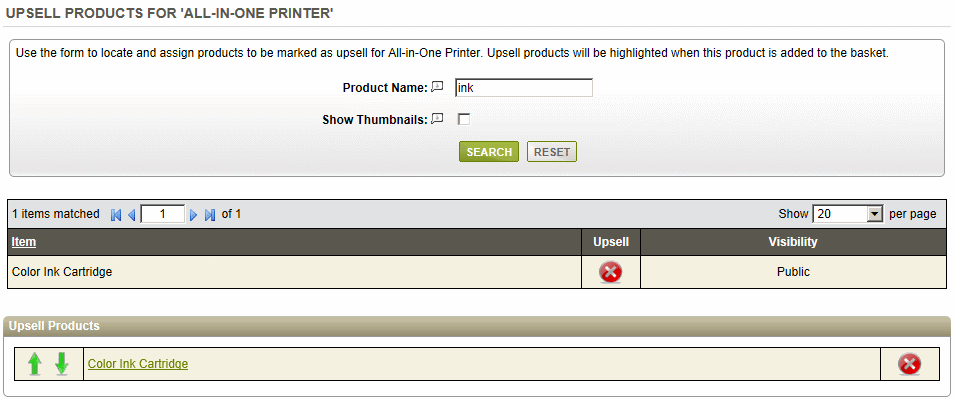
Repeat as needed until all accessories are added.
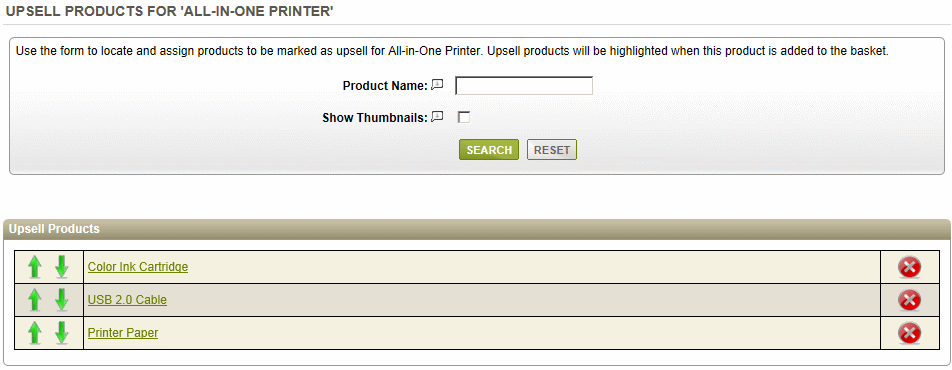
You can remove an association by clicking the red DELETE icon.
If a customer has included the main product in their shopping cart,
and then proceeds to checkout, a new page for Product Accessories
will intercept the checkout process. This feature gives
the merchant an opportunity to up-sell, and the user an opportunity
to purchase more items from you!
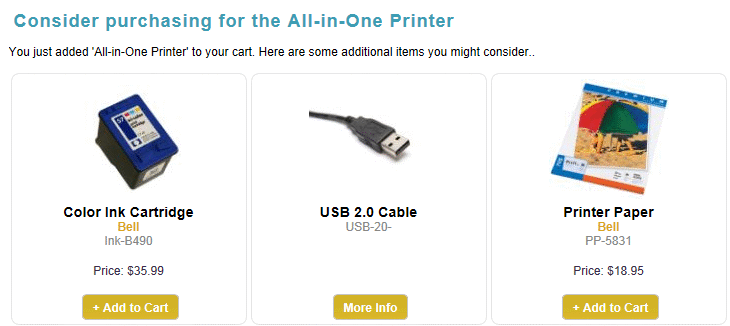
Go to Site Map