Configure > Product Reviews
Writing Product Reviews
This document describes the process of submitting a product review, as a user in your store. Depending on the configurations selected by the merchant for the product review settings, the following examples may vary.
A Product Review in AbleCommerce is displayed on the product page. The star rating image displays on the product page as well as other pages in the store. An example of a product review is shown below. The average rating would include all ratings submitted. The average star rating is displayed whenever the product is shown.
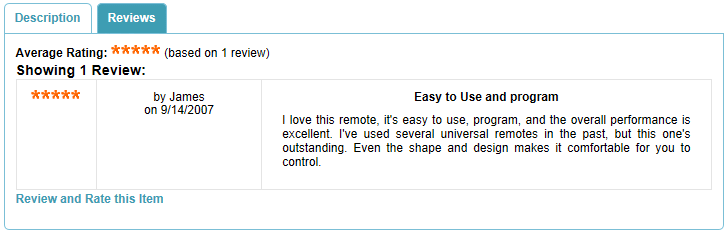
The next section displays all the reviews for the product. It will show each user's name, star rating, and date of the review. If included, the comment by the user is also displayed.
In the lower left corner of the Reviews section, there is a Review and Rate this item link.
When product reviews are enabled, a user can click this link to open up a form on the page.
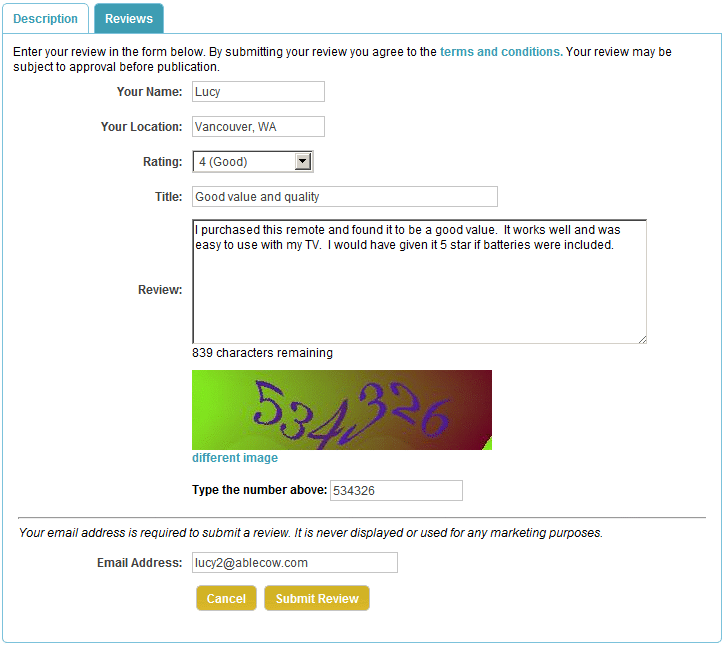
Depending on the options you have selected, the form will display the following:
-
Terms and Conditions, if you have them. (merchant option)
-
Name - The name of the person submitting the review. (required, and displayed in store)
-
Location - Where the person uses the product. (optional, not displayed in store)
-
Rating - Select excellent (5), good (4), average (3), poor (2), or terrible (0). (required)
-
Enter a Title for the review. (required)
-
Add additional comments in the Review field. (optional)
-
Image verification (merchant option) - the user must read a 6 digit number embedded in an image, and enter it correctly into a field.
-
Email verification - (merchant option) any user that is not already logged in will need to enter an email address in the field provided. If the merchant requires email verification, the user will be sent an email and must respond by clicking the link given. Once verified, the review will be marked as "approved" for the merchant. This does not mean the review will be immediately available for viewing.
To a large degree, the Product Review configuration settings will determine the exact behavior of the product review form. For example, a merchant can selectively allow product reviews by any user, or only registered users. Other settings can determine if the user's review will require image verification, email verification, or approval by an administrator of the store.
In this example, the merchant setting allows reviews to be submitted by all users, but any non-registered user must have a confirmed email address.
When the user has completed the form, they should click Submit Review and, depending on your settings, see their product review immediately, or a see a message like the following example.
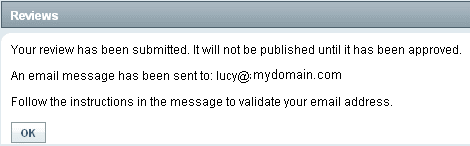
If you require email verification for your product reviews, the user will be sent an email similar to the following. You can customize the email message template as needed.
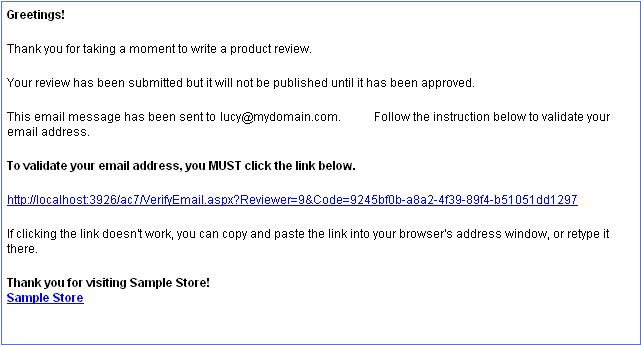
After the user receives the email and clicks on the link, they will be taken back to your store where they will see the Email Verification success message.

Depending on your settings, the user will be able to immediately see their review from the product page, or have to wait for your final approval. You may want to use the email message to communicate additional information regarding your procedures, or time for processing a review.
Managing your Product Reviews
From the merchant administration, you can find all your store's product reviews by going to Manage > Product Reviews. This page will let you search on approval status, view the new reviews, edit if necessary (e.g. typos), and mark a review as "approved" so it will be published in your store.
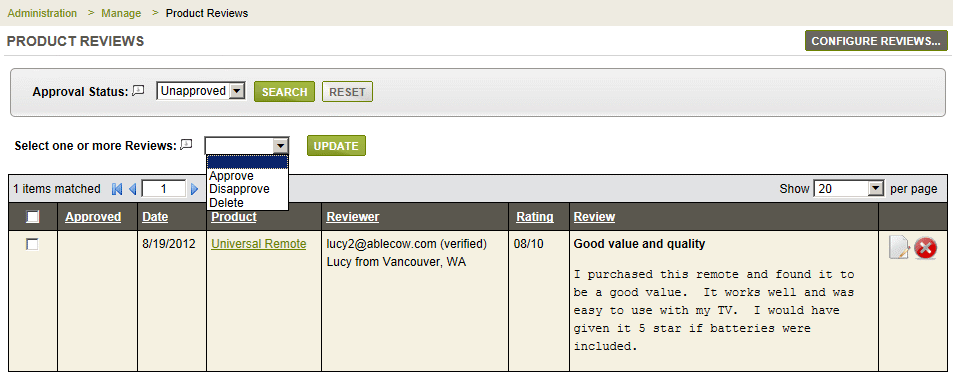
In the example above, notice that the reviewer's email is verified. This means that the user had responded to the verification email, and that this reviewer is now a "verified" user in the system.
By default, the Approval Status search form will show all the Unapproved reviews. These are the reviews that need interaction by the merchant.
To Approve or Deny a Product Review:
-
In the top search form, make sure the Approval Status is set to 'Unapproved' and click the Search button.
-
Any results will be shown in the grid below.
-
Using the checkbox in the left most column, select one or more product reviews.
-
Then make your selection to Approve, Disapprove, or even Delete.
-
Click the UPDATE button to apply this action to all records.
Some published product reviews examples are shown below.
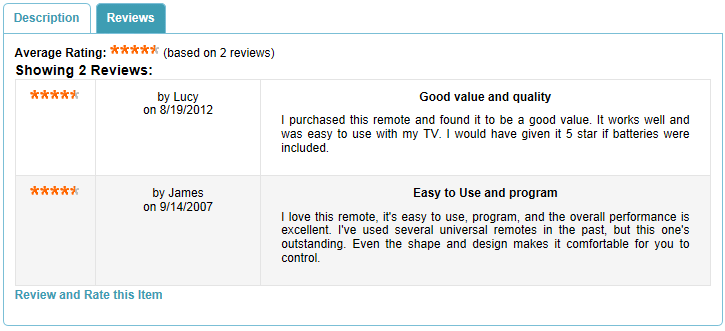
Related Topics
Configure > Product Review Settings
Setup product reviews and the approval process.
Configure > Email > Templates
Manage the email being sent from your store.
Manage > Product Reviews
Check and approve new product reviews submitted by your customers.