Catalog Menu > Images
|
|
Image and Asset ManagerThe Image and Asset Manager page allows you to upload, view, organize, and remove the catalog's images and/or assets. These files are stored in a different location from the files used by Themes or Digital Goods. The files that are uploaded here are going to be stored in the \Assets\ folder. The images that are uploaded from your product editing form will be placed in the \Assets\ProductImages\ folder by default. You can create folders and manage your image from this page. By selecting the image name, it will display in the File Details window along with some details about the image.
|
Find the Image and Asset Manager page
-
From the top-menu, go to Catalog > Images.
-
An example Image and Asset Manager page is shown below.
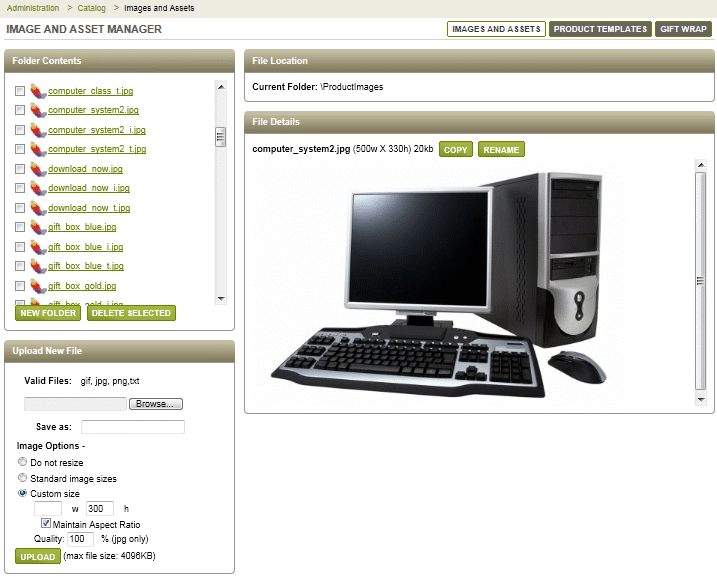
-
You can preview any image with it's physical size and dimensions by clicking on the linked name from the Folder Contents window.
For more options, see Asset Manager.
