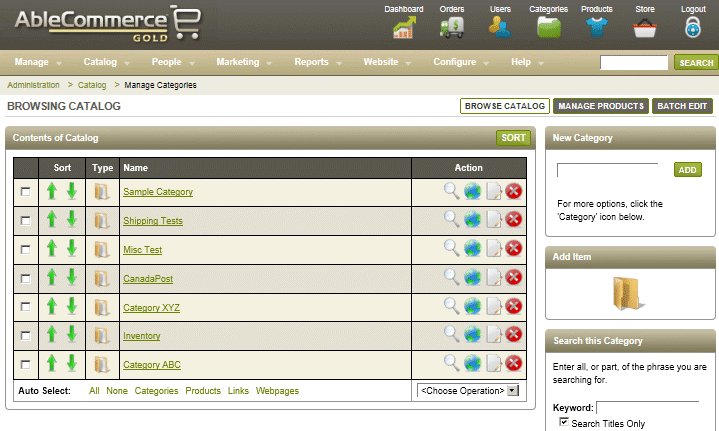Catalog Menu > Categories
|
|
CategoriesThe Catalog menu within AbleCommerce is the main area to organize your categories, products, and content pages. You can use the top-level categories as Departments in your store. Your products can be associated to any number of categories. For the best possible navigation and search features, we recommend that you create as many categories and product associations as possible organize your items. Each category can over-ride the store defaults and use it's own layout or theme, so you could easily create seasonal, or uniquely styled pages within your store. You will be able to assign Discounts to a category, and that would be applied to all products within it. Categories can be easily moved about, sorted, copied, and hidden from the customer until ready to publish. |
This chapter covers the following sections:
-
Add Category - Create categories with simple or advanced features.
-
Manage Categories - Learn how to manage your catalog.
Find the Browse Catalog page
-
Mouse-over the Catalog menu item and then select Categories, or -

Click the Categories icon
in the top-right corner.
-
This will bring you to the Browse Catalog page.