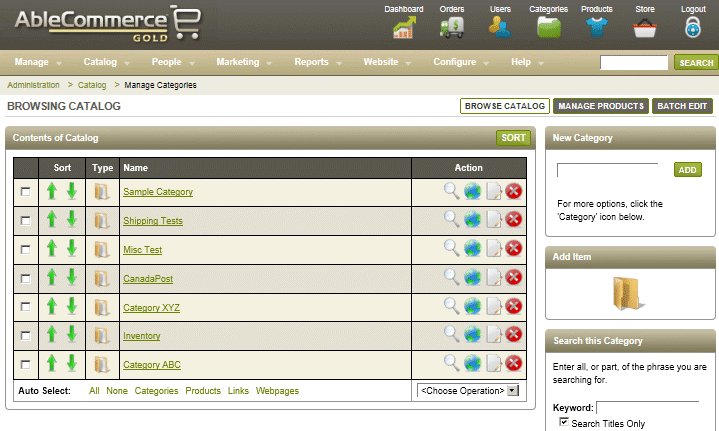Catalog > Batch Edit
|
|
Batch EditWith the Batch Edit feature, you'll find editing products and categories much easier than having to go find each individual one. You'll be able to search for exact product results, select the fields you wish to edit, and then view a custom made editing page.
|
This chapter covers the following sections:
-
Batch Edit Products - Search and edit products en masse.
-
Batch Edit Categories - Search and edit categories en masse.
Find the Batch Edit pages
-
Mouse-over the Catalog menu item and then select Batch Edit > Products or Categories -

Click the Categories icon
in the top-right corner.
-
This will bring you to the Browse Catalog page when you can also access the Batch Edit buttons in the upper-right.