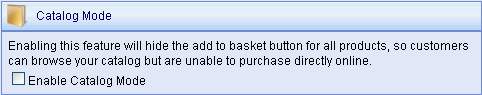Configure > StoreCatalog ModeThe catalog mode feature allows a merchant to turn off all buttons that would allow a customer to purchase. The full catalog of products is still displayed but nothing can be purchased. This feature is often used by merchants that want to allow users to preview the store before it's officially open for business. In some cases, the merchant may want to offer products for display purposes but have the customer contact the store to make a purchase. Enable Catalog ModeWhen Catalog Mode is enabled, all your products will become immediately unavailable for purchase.
Products are still displayed, but the purchase button is disabled.
|
|
|