Manage > Orders
|
|
ShippingShipping your order is easy with AbleCommerce. With the click of a button, you can create new shipments, edit shipments, or split and merge shipments. AbleCommerce offers you total flexibility when it comes to this crucial part of your order processing. Your customers will appreciate having the ability to review their order and see each shipment. You can enter shipment tracking numbers so that your customers can simply click on a link to track the progress of their packages. Manage inventory and avoid packing mistakes when you can print out a pick-list of products to be included in each shipment. If items are returned, then you can use the returns feature to keep your inventory levels accurate. |
This section covers the following topics:
-
Shipping Items - Add and edit shipments, and learn the shipping basics.
-
Return Item - Restock inventory with a product return.
-
Split and Merge Shipments - Re-arrange items within multiple shipments.
-
Packing List - Print a packing list.
Find the Shipment page
-
Mouse-over the Manage menu item and then select Orders, or -

Click the ORDERS icon
in the top-right corner.
-
Any recent orders will automatically appear in the search results.
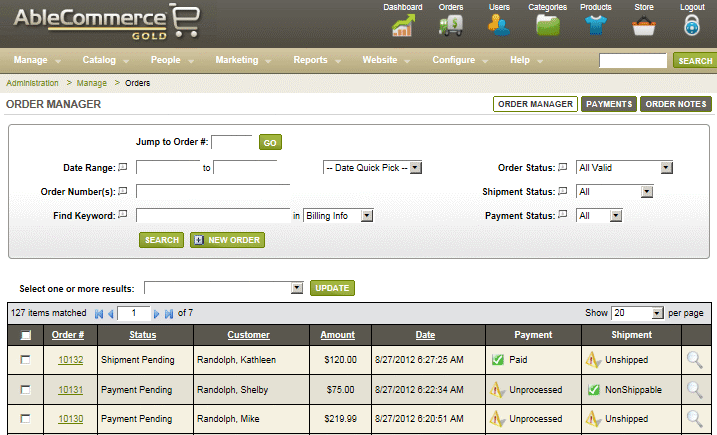
-
Find an order that needs to be shipped by looking in the Shipment status column or searching for 'Unshipped' orders.
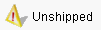
-
Click the link order number for an unshipped order. This will bring you to the Summary page.
-
From the top menu, click the Shipments tab to view the Shipments page.

