Configure > SEO > Fixed Redirects
In this Topic Show
Fixed Redirects
This feature allows you to view and manage fixed redirects for your store. Fixed redirects are those where the request page and the redirect URL are specific resources. One and only one page is directly replaced by another. If you need to configure redirects that cover many pages or even whole directories using pattern matching (regular expressions), you need to use Dynamic redirects instead.
Add a Fixed Redirect
-
From the SEO page, or from the top-menu, go to Configure > SEO> Fixed Redirects.
-
From this page, you can see all your existing redirects and create new ones.
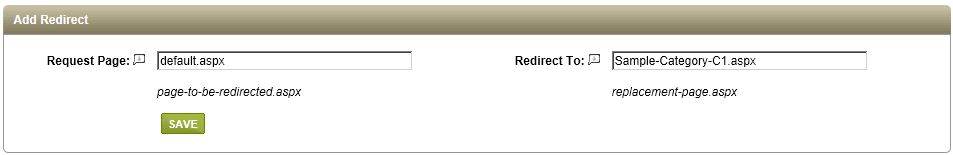
-
To add a Fixed Redirect, enter the Request Page. This is the page you want to be redirected to another.
Each request page must have a distinct redirect page which is not duplicated. -
In the next field, enter the name of the page you want to Redirect To.
The format that the URL rewriter is expecting for products is:
yoururl/*-P#.aspx
In place of the * you can have any text. The # must be the ID of the product.
You can use the same format for categories, webpages, and links. Just change the P to C, W, or L respectively. -
Click the SAVE button when finished.
-
The new redirect will be displayed as shown in this example.
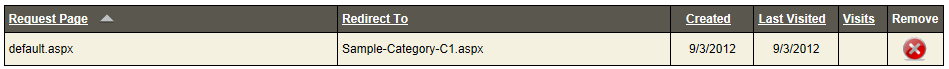
-
The Redirect will also have the date created, last visited, and number of visits total for the day.
-
You can remove the redirect by clicking the Delete icon.
Go to Site Map