Configure > Maintenance
Gift Certificate Expiry
Gift Certificates are a type of product sold by the merchant with a cash value. Upon purchase, a gift certificate is created with a unique serial number. The serial number is used by the gift recipient to purchase items from the merchant. When new gift certificates are created, the merchant can define the expiration date from this page. The gift certificate serial number will be valid for purchases through the expiration date.
Gift Certificate Overview
A product is created with the attributes of a gift certificate. In the example below, the gift certificate option is checked which is a requirement for all gift certificates. The variable price feature is an option that allows the customer to select the value of the gift certificate.
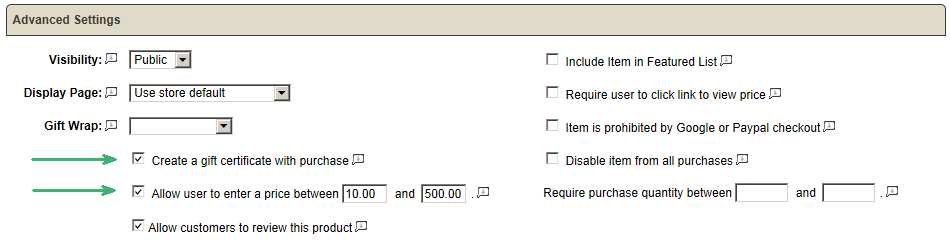
A gift certificate product is purchased as shown in the example.
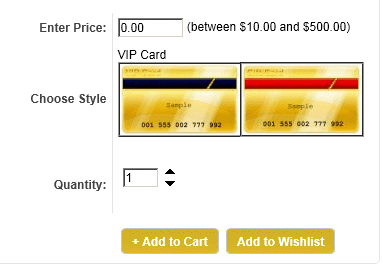
The merchant fulfills the gift certificate for the order.
See Gift Certificates for additional information.
The customer who purchased can view the gift certificate information through his/her online invoice. The gift certificate details can be printed. There is also an email that can be sent to the purchaser of the gift certificate when it's been validated. For digital gift certificates (ones that can't be shipped), it is the responsibility of the customer to present the gift to the recipient.
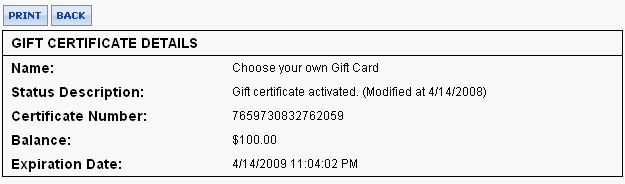
When the gift certificate is redeemed, the recipient shall use the Gift Certificate payment option and enter the serial number in the field provided. If the entire value of the gift card is used and a balance remains, the customer will be instructed to pay for the remaining part of the order.
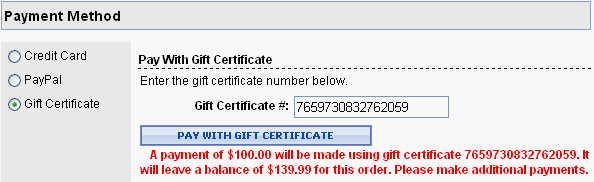
If the balance of the gift certificate is not completely used with the first order, the gift card can be applied to multiple future orders until no balance remains. The expiration date is calculated from the value entered in the Gift Certificate Expiry field of the store configuration menu.
Update the Gift Certificate Expiry
The default expiration date of a gift certificate is created when it is purchased. You can alter the expiration date of the gift certificate when it is fulfilled as part of the order.
-
From the Configure Maintenance page or using the top-menu, go to Configure > Maintenance.
-
Find the Gift Certificate Expiry section as shown in the example below.

-
In the Days to Gift Certificate Expiry field, enter a value that will be used when a new gift certificate is created. Use a value of "0" for no expiration.
-
Click the SAVE button when finished.