Manage > Orders > View Order # > Shipments
Split and Merge Shipments
In many cases, it's necessary to change how items are shipped and when. If you want to ship an item early, or some item is on back-order, you can split a shipment and move the item(s) to create another shipment.
Merging of shipments allows you to combine or move an item(s) into other shipments.
Split a Shipment
REQUIREMENTS: The split button will only appear for shipments with a quantity 2 or more of any item.
-
From the Shipments page, click the SPLIT button.
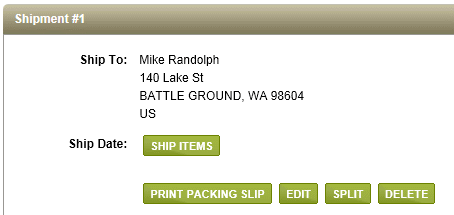
-
This will take you to the Split Shipment page where you will see the items included with shipment.
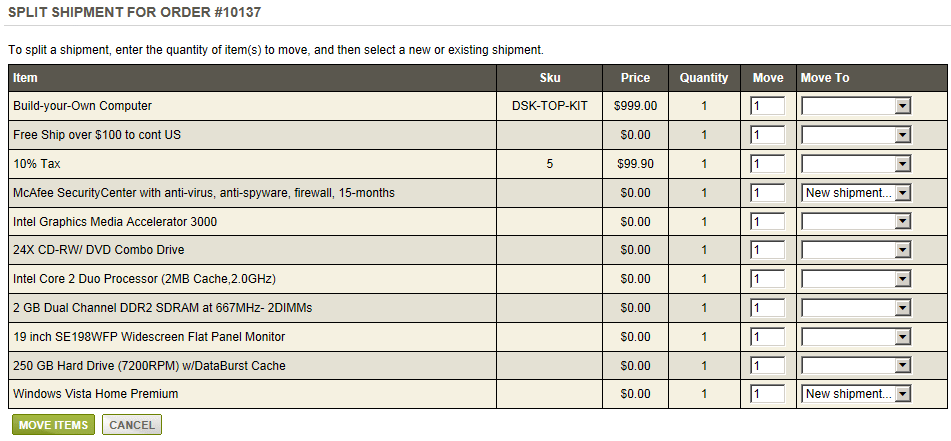
-
If you want to move a portion of the items in the shipment, then change the quantity of items in the Move column.
-
The next column is Move To. This is where you select the shipment to move the item(s) to. You can choose to create a new shipment or you can move them to an available existing shipment.
-
Click the MOVE ITEMS button to continue.
-
The Shipments page will be updated.
NOTE: You cannot move items to a shipment that is already marked as shipped.
Merge a Shipment
REQUIREMENTS: The merge button will only appear if there are two or more shipments that have not been marked as shipped.
-
From the Shipments page, click the MERGE button located below a shipment.

-
This will take you to the Merge Shipment page where you will see the items in the shipment.
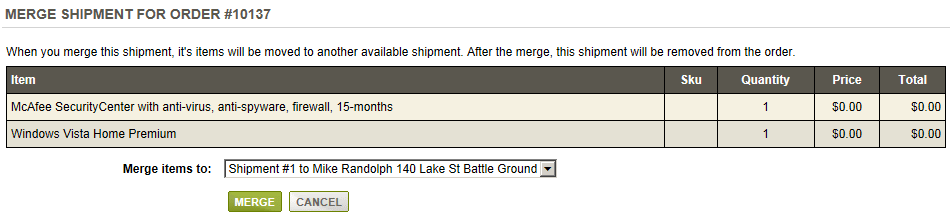
-
Select an existing shipment to Move these items to. All the items in this shipment will be moved to the shipment you select here.
-
Click the MERGE button to continue.
-
The Shipments page will be updated. The empty shipment will be removed from the order.
NOTE: You cannot merge items to a shipment that is already marked as shipped.
Related Topics
Manage > Orders > Edit Order Items
Add products, or make a price adjustment to the order.
Manage > Orders > Shipping (Shipping Items)
Add and edit shipments, and learn the shipping basics.
Manage > Orders > Shipping (Return Items)
Restock inventory with a product return.