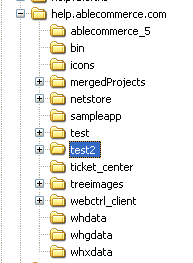
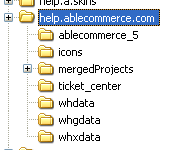 NEW BUILD
NEW BUILDCurrent Source directories.
C:\Documents and Settings\Owner\My Documents\AbleDocs
\a1_55_merchant
\a1_55_system
\help.ablecommerce.com
Generating Builds:
Build output dir: C:\groopz\help.ablecommerce.com\
Load Merchant Project
\mergedProjects\AC55Merchant
Generate Skin build if needed. Find new files in the \mergedprogects\ folder.
Sort by name, highlight from top, down including 3 w named folders.
copy from C:\groopz\help.ablecommerce.com\mergedProjects\ac55merchant\
TO
C:\groopz\help.a.skins\ac55sysadmin_skin\
Generate Traditional no-Skin build with left right navigation.
Load System Admin Project
\mergedProjects\a1_55_system
Generate Skin build if needed and copy to help.a.skins dir.
Generate Traditional no-Skin build with left right navigation.
Load help.ablecommerce.com project
Generate XP-Skin Build ONLY.
Execute C:\groopz\help.a.skins\create.bat
copies fancy skins over the standard ones after creating the standard webhelp output which has < > nav buttons.
xcopy ac55merchant_skin\*.* ..\help.ablecommerce.com\mergedprojects\ac55merchant\*.* /s
xcopy ac55sysadmin_skin\*.* ..\help.ablecommerce.com\mergedprojects\ac55sysadmin\*.* /s
pause
copy C:\groopz\help.a.skins\styles.css to C:\groopz\help.ablecommerce.com\ (need to edit netscape version someday)
If the Contents, Index or Search doesn't need updated then just upload changed files individually.
Otherwise, select all of the files that have been updated (by date) and directories also, add them to zip 'help.ablecommerce.com'.
Upload .zip to help.ablecommerce.com
BACKUP help.ablecommerce.com to d:\BACKUPS\ with date... i.e. help.ablecommerce.com.feb.22.05
extract the .zip file to the backup directory in a directory named help.ablecommerce.com
copy the contents of help.ablecommerce.com to
e:\hshome\...
Datasource Login Information
Files:
/test/feedback2.vb
/test/showfeedback2.aspx (running locally) (under feedback2l.vb)
Re-setup mini-web server (c:\groopz\
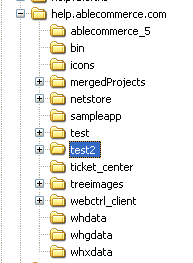
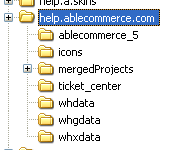 NEW BUILD
NEW BUILD
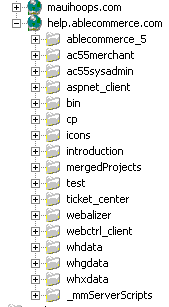
Need to locate the correct style.css, before it's overridden by the build.